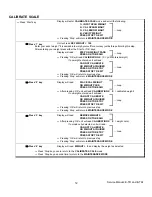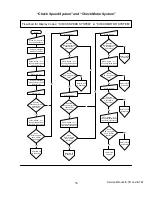Service Manual: E-TR and E-TRi
42
Installing the FISP Program on the PC
1. In the ‘AVRISP’ folder, open the executable
file for the FISP program called ‘fisp_setup.exe’.
If a ‘Security Warning’ window appears,
click ‘Run’).
2. Click ‘Next’ to run the setup wizard.
3. Make sure you are going to install into the
‘AVRISP’ folder then click ‘Next’.
4. Create the Start Menu folder as ‘Fisp’.
5. This is your choice for a desktop icon.
6. Click ‘Install’ to install Fisp on your PC.
7. Click ‘Install’ to install USB driver.
8. Once installed, you should get the following
window. Click ‘OK’.
9. Click ‘Finish’ to complete the wizard.
Summary of Contents for Pro Tread AC 7600
Page 47: ...Service Manual E TR and E TRi 45 SOFTWARE MCB...
Page 59: ...Service Manual E TR and E TRi 57 DFR Code 1000000 100000 and 10000...
Page 60: ...Service Manual Treadmills E Series P Series 58 DFR Code 4000...
Page 61: ...Service Manual Treadmills E Series P Series 59 DFR Code 1000...
Page 65: ...Service Manual Treadmills E Series P Series 63 DFR Remaining Codes...
Page 67: ...Service Manual AC Pro Tread 7600 7700 65 This page intentionally left blank...