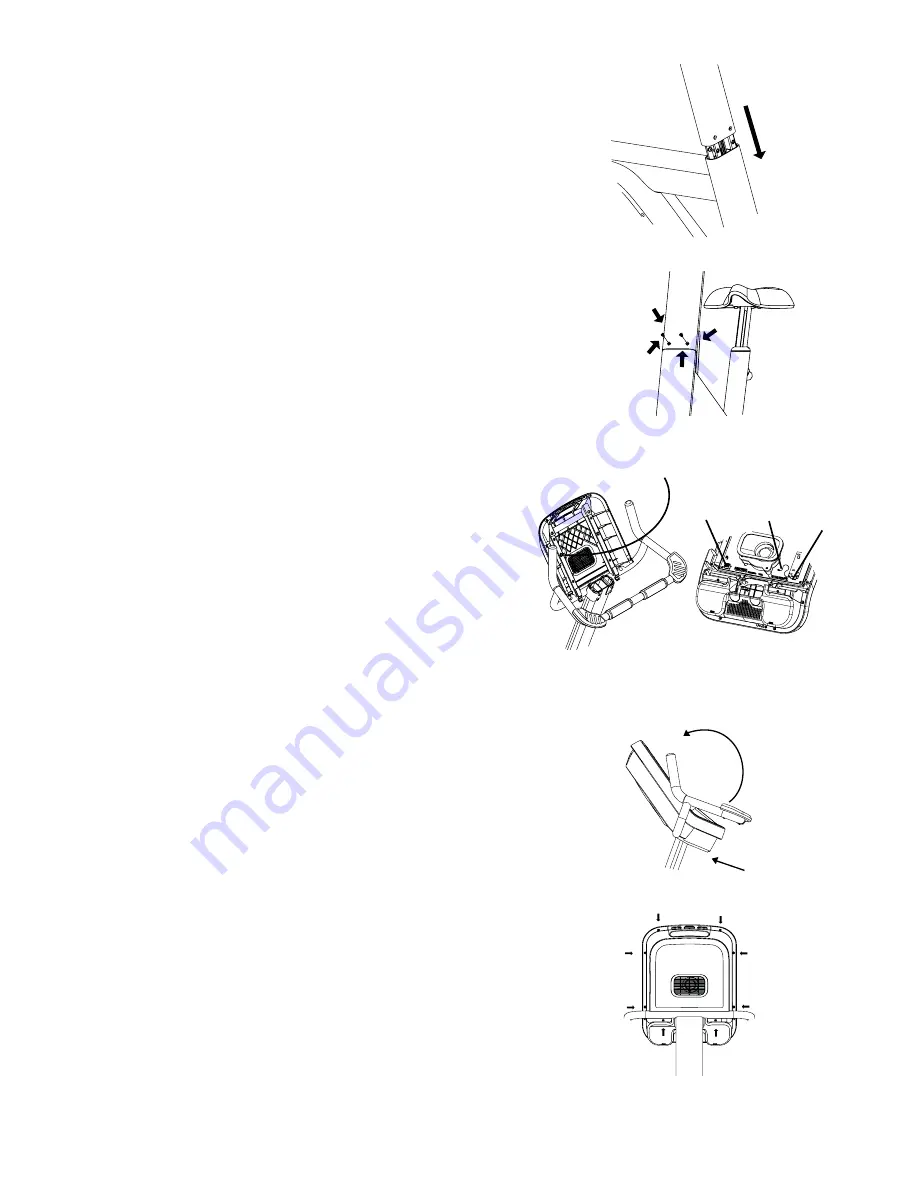
c) Slide the display console neck onto the neck brackets of the bike
frame.
CAUTION:
Be careful not to pinch the wires or your fingers
between the console neck and the bike frame when sliding the con-
sole into place.
d) Secure the display console to the frame with four M6 X 16 flat
head screws (two screws in front side and two screws in back side).
Using the 4mm hex wrench, tighten all four screws securely.
e) Take the front display to the bike. Attach the cables from the
neck to the front display.
NOTE:
If you are installing STAR TRAC Entertainment, Refer to the
PVS Install guide before you perform this step. If not take the Coax
and the DC Power cables and return them back down the neck.
f) Attach front display to back bysliding the bottom of the front display
under the two tabs at the base of the round bar. Press the display
against the round bar and rotate it to the back. Be careful not to
pinch any wires.
g) Secure the front display to the back with (8) m4 x 0.7 x 19mm long
Phillips Head Screws. Us a #2 Phillips head screwdriver and tighten
the screws snug to the plastic.
STAR TRAC E SERIES BIKES O
WNER
’
S
G
UIDE
13
Step 5c
Heart
Rate
Board
J4
Ground
Wire
Ground Quick
Disconnect
Step 5d
Step 5g
Step 5e
Step 5f
1)
Plug in the 12 pin display cable from the neck into the
front display circut board at J4.
2)
Plug in the Heart Rate cable from the handlebars into
the HR board.
3)
Plug the HR ground into the quick disconnect tab on
the display frame.














































