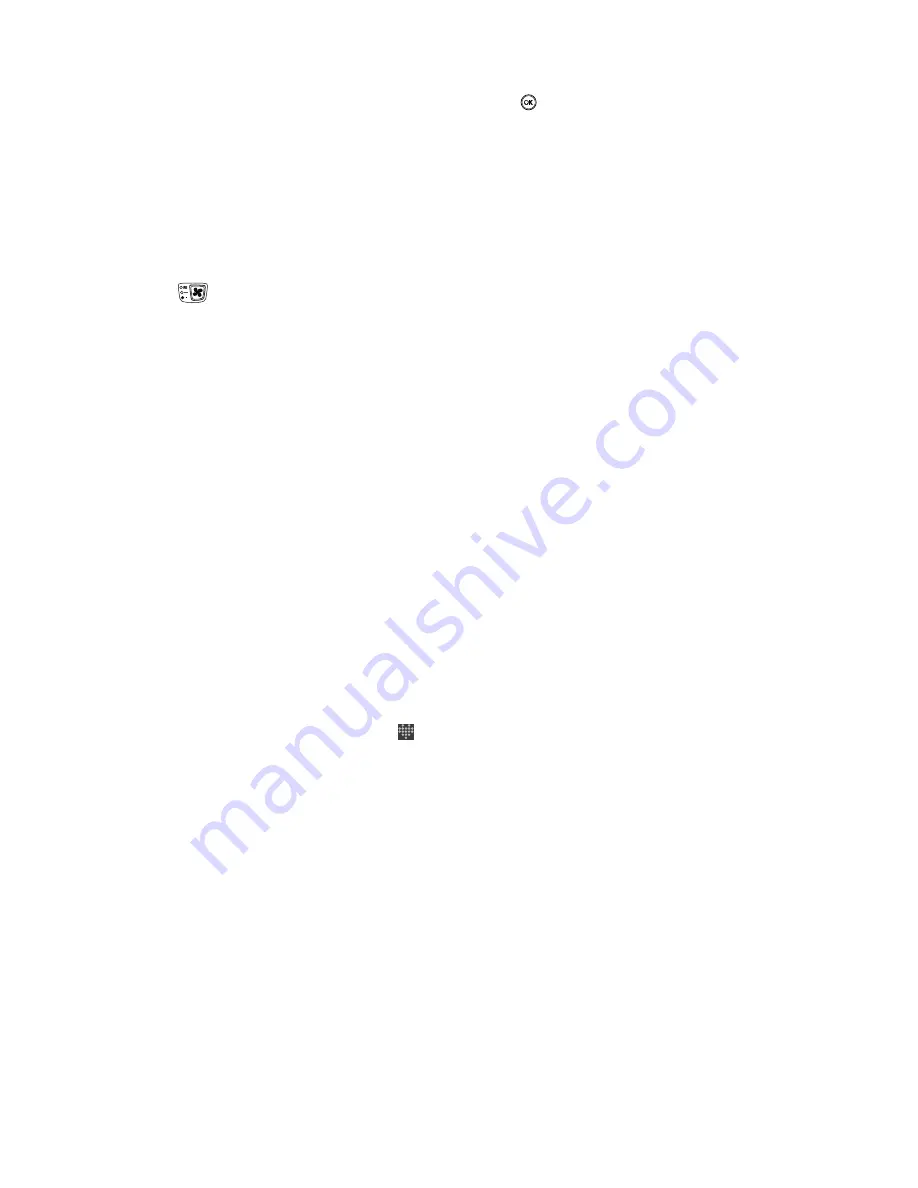
STAR TRAC E SERIES BIKES O
WNER
’
S
G
UIDE
23
decrease the difficulty LEVEL in 1 unit increments.
I
When the desired difficulty LEVEL has been entered, press the
key to accept the displayed LEVEL.
2.
When the Cooldown cycle ends, your workout summary displays in the Information Window. If you wish to exit the Cooldown
cycle before it ends automatically, stop pedaling.
USING THE PERSONAL FAN
The
STAR TRAC E SERIES BIKE
is equipped with a built-in personal fan to increase your comfort during a workout. you can control
the fan speed during your workout.
To operate the personal fan:
I
Press the
key, as necessary, to cycle the personal fan from OFF to HIGH to LOW to OFF. An LED indicator lights to
show the currently selected fan speed.
I
The fan remains set at the set speed if you pause your program.
I
The fan turns off automatically if you exit your workout, or when you complete your workout program.
HEART RATE MONITORING
Heart rate monitoring allows you to determine if your workout is too challenging or not challenging enough. Monitoring heart rate is easy
with the
STAR TRAC E SERIES BIKE
. You may use a heart rate strap (not provided with the E SERIES BIKE), or you can simply grasp
the silver contact heart rate grips.
NOTE:
The Heart Rate monitor is not a medical test, nor is it designed as a medical test. It is simply a guide to target heart rate train-
ing. Please consult with your physician prior to engaging in any strenuous physical activity.
IMPORTANT:
The manufacturer does not warrant the heart rate system
performance
on this product, as the heart rate system per-
formance varies, based on a user's physiology, fitness level, age, method of use and other factors. Furthermore, the heart rate system
is not for medical use.
C
ONTACT
H
EART
R
ATE
M
ONITORING
You may use the heart rate contact grips to automatically check your heart rate. Just follow these steps.
1.
Grasp the stainless steel heart rate contact grips; you do not have to squeeze tightly.
2.
It may take from 30 to 60 seconds for the heart rate system to acquire and display your heart rate.
3.
When your heart rate has been acquired, the
indicator, and your heart rate in beats per minute (BPM) displays in the
HEART RATE field of the Information Window.
4.
Release the Heart Rate grips if you wish to remove your heart rate reading from the display.
C
HEST
S
TRAP
H
EART
R
ATE
M
ONITORING
You may use the heart rate strap to automatically check your heart rate. Just follow these steps:
1.
Before beginning your workout, or during a pause, moisten the back of the transmitter on the heart rate strap (not included).
Place the strap snugly around your chest with the transmitter resting directly over your sternum.













































