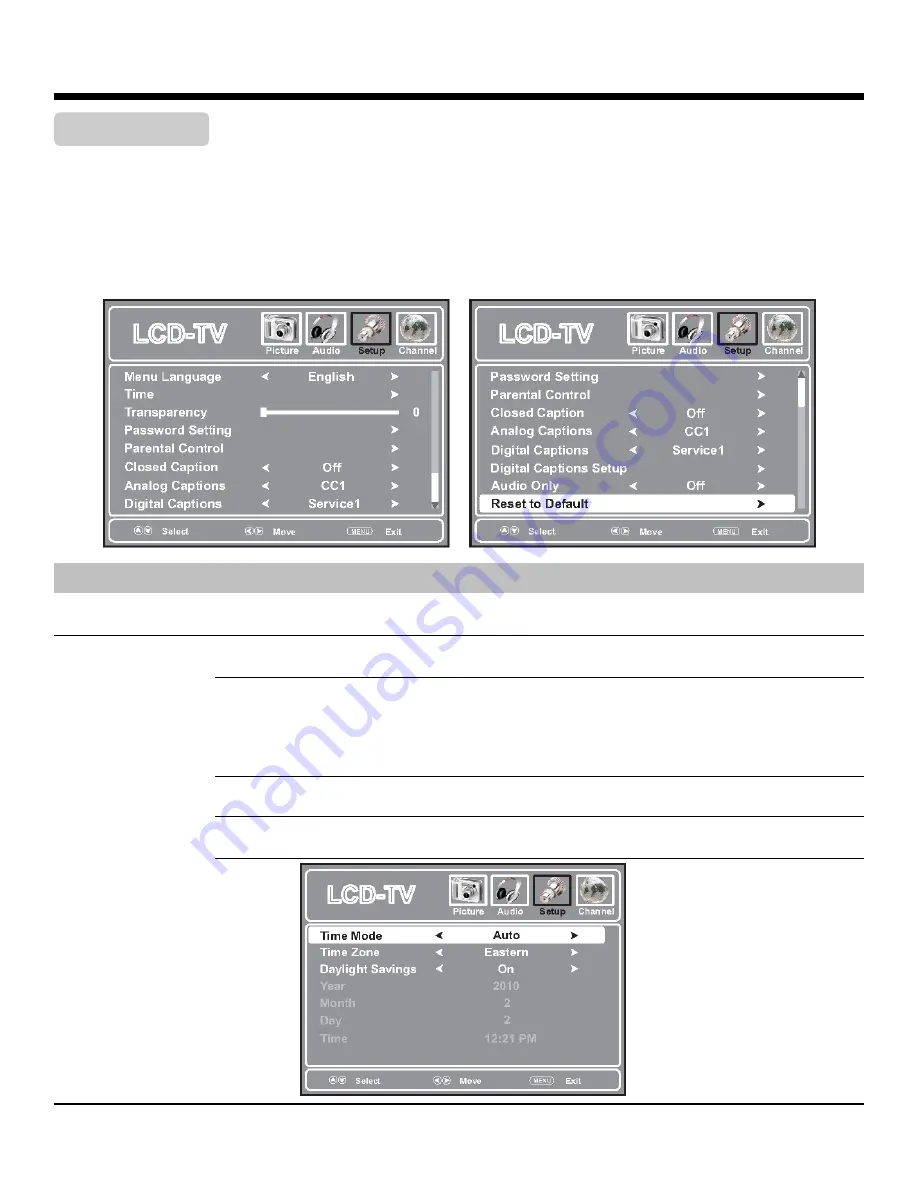
29
620-7991 Rev 002
Adjusting Setup Menu Options
System Setup
1. Press
VOL+
,
CH+
and number button
[3]
at the same time to display the main menu.
2. Press
VOL+
/
-
to select
Picture
menu, press
CH-
to access the menu.
3. Within the menu, press
CH+
/
-
,
VOL-
to navigate through the options or adjust an option. If the selected
item has submenu, press
VOL+
to access.
4. Press
VOL+
,
CH+
and number button
[3]
at the same time to return to previous menu.
Option
Description
Menu Language
Select on-screen menus language
Time
Making use of Time sub-menu to set the current time for the set.
Time Mode:
When selecting
Auto
, the
Year
,
Month
,
Day
and
Time
information will be displayed
automatically.
When selecting
Manual
, you can set time manually. The
Time Zone
and
Daylight Sav-
ings
items are not selectable.
Time Zone:
Select your viewing area time zone.
Daylight Savings:
Select
On
to observe daylight saving time.
Summary of Contents for E-RBi
Page 2: ...2 620 7991 Rev 002 ...
Page 50: ...50 620 7991 Rev 002 ...
Page 51: ...51 620 7991 Rev 002 ...
















































