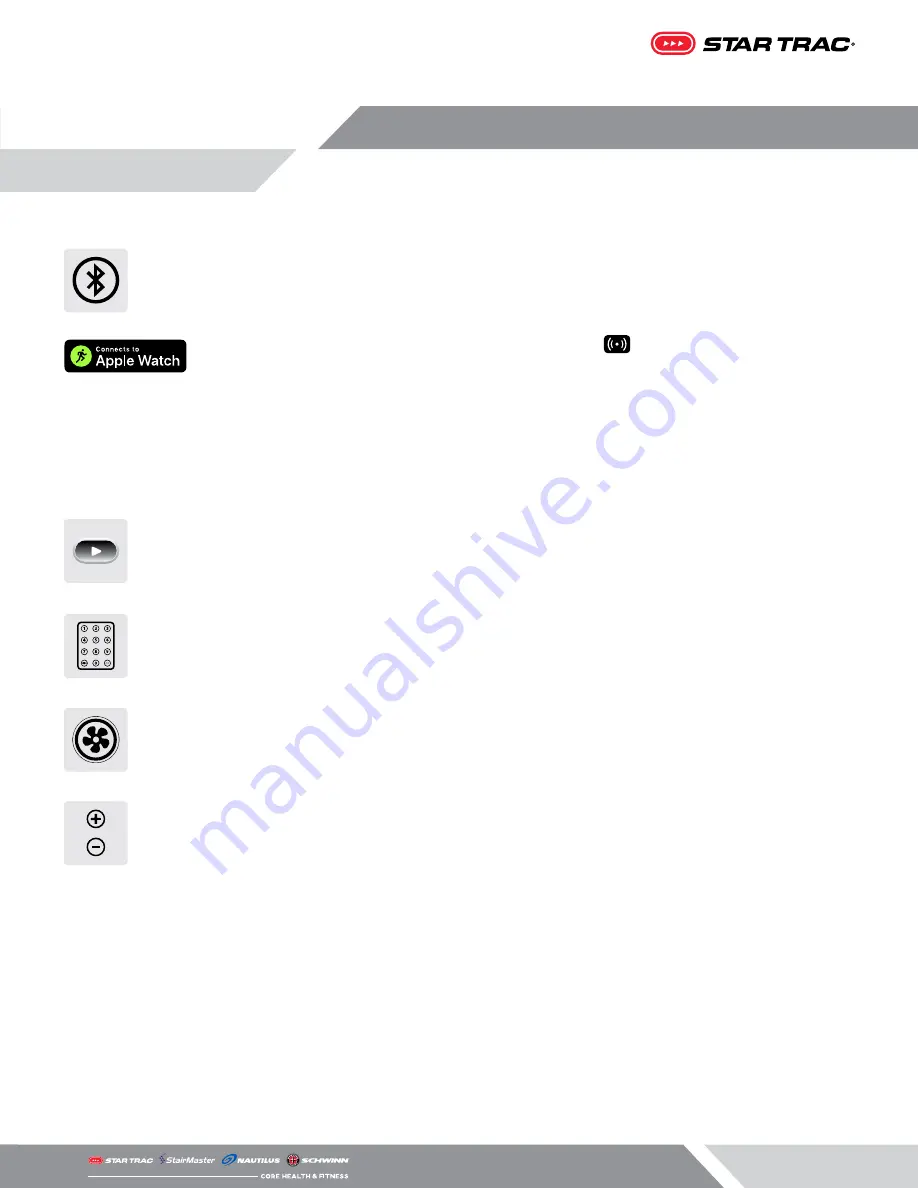
Page 19
CONSOLE KEY FUNCTIONS
Bluetooth Device Pairing with Bluetooth Button: Pushing the button puts the console into discover mode. The console
will be available for pairing for up to 60 seconds to pair with a compatible App. The button will flash while searching for
pairing, and the display will show the unique console code. Once a device is paired with the console, the light will stop
flashing and remain on to indicate the connection. Visit our website for a list of compatible Apps.
QUICK START Key: Enables manual operation using a default weight, SPEED and a default time limit.
NOTE: Default time speed and weight are adjustable through Maintenance Mode.
Numeric Keypad: Use to enter specific values for program parameters during program setup. During a program,
these keys may be used to change level.
Up/Down Buttons: Cycle between options during setup mode, adjust incline & speed up and down during
workout mode
Fan Button: Cycles the fan between three settings: High, Low and Off
Pairing with Apple Watch: OpenHub consoles marked with this icon
have the capability to connect using
Near Field Communication (NFC) with Apple Watch (must be running WatchOS 4.2 or later). To connect, hold
the Apple Watch near the icon on the console (this is where the NFC reader is located). When the display and Apple Watch detect
each other, the Bluetooth button on the display will flash and then turn solid blue, and Apple Watch will ask user to confirm
connection with the display. Once connection is confirmed by user, it will finalize and data will begin to pass between console
and Apple Watch. It is possible to make this connection either before the workout begins (recommended), or at any time during
an active workout. At the end of workout, the connection will be terminated.
Note
: when Apple Watch is connected to display,
the Calories display window will display Total Calories, and the scrolling data window will display Active Calories periodically.
















































