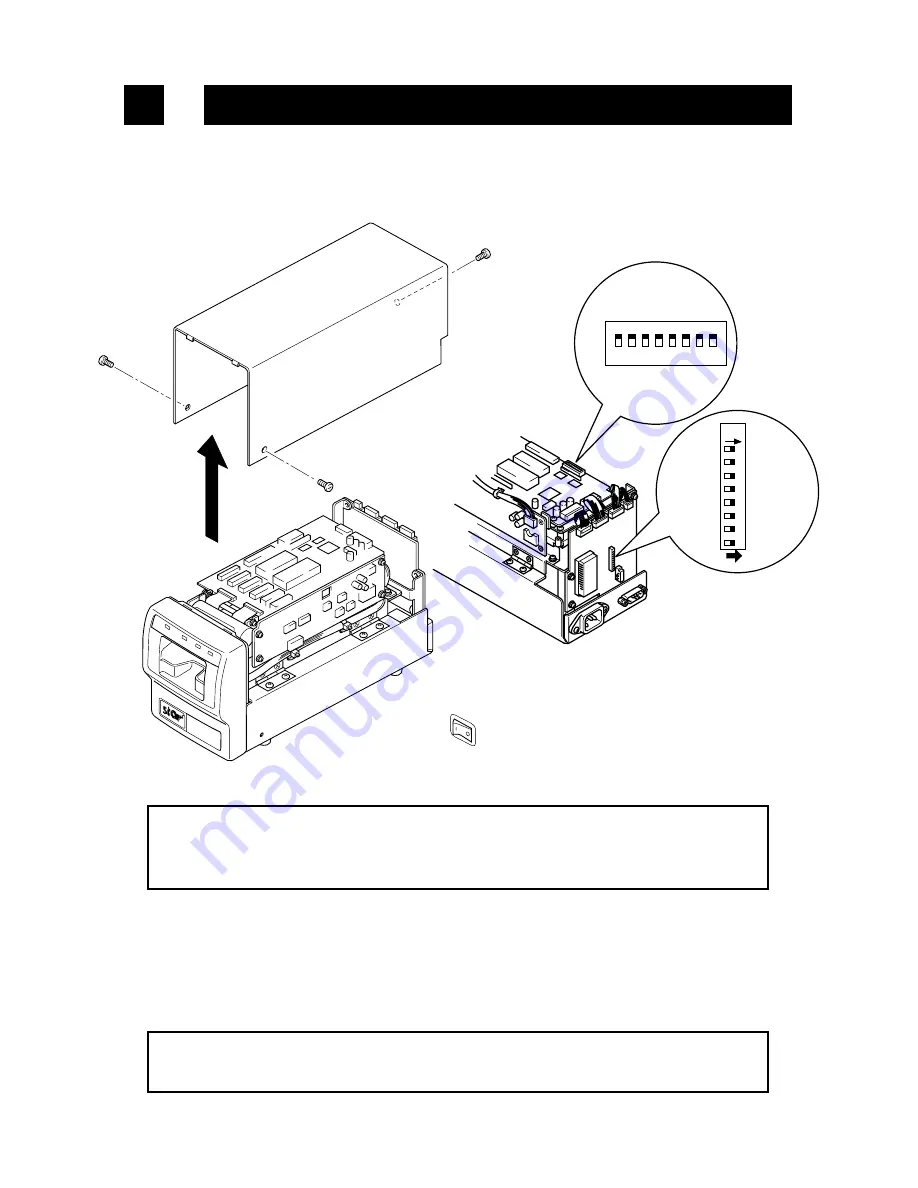
-8-
5-1. MCP300, Housed unit (with IC controller PCB and power supply)
Follow these instructions to change the setting.
DIP SWITCH SETTING
5
1
Turn off the power of host computer and the Reader/writer.
IMPORTANT!
Before starting, disconnect the power cable from the Reader/Writer to avoid
accidents such as electric shock.
IMPORTANT!
Pay attention not to drop anything into the machine, when the cover is open.
2
Remove 3 screws from the upper cover.
2 switches: DSW on mechanism unit ,SW2 on IC controller PCB are exposed
The factory setting is all ON.
3
Set the DIP switches.
1 2 3 4 5 6 7 8
DSW
DSW
ON
1
2
3
4
567
8
SW2
SW2
ON
Summary of Contents for MCM300 SERIES
Page 1: ...VISUAL CARD READER WRITER MCP300 SERIES MCM300 SERIES PROGRAMMER S MANUAL...
Page 6: ......
Page 18: ...12 6 4 8 bit Code Characters 6 4 1 For Korean Market KR type...
Page 19: ...13 6 4 2 Code Page 437 for EU Market US UK EC type...
Page 20: ...14 6 4 3 Code Page 850 for EU Market US UK EC type...
Page 35: ......















































