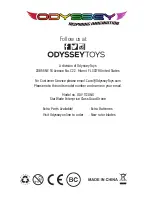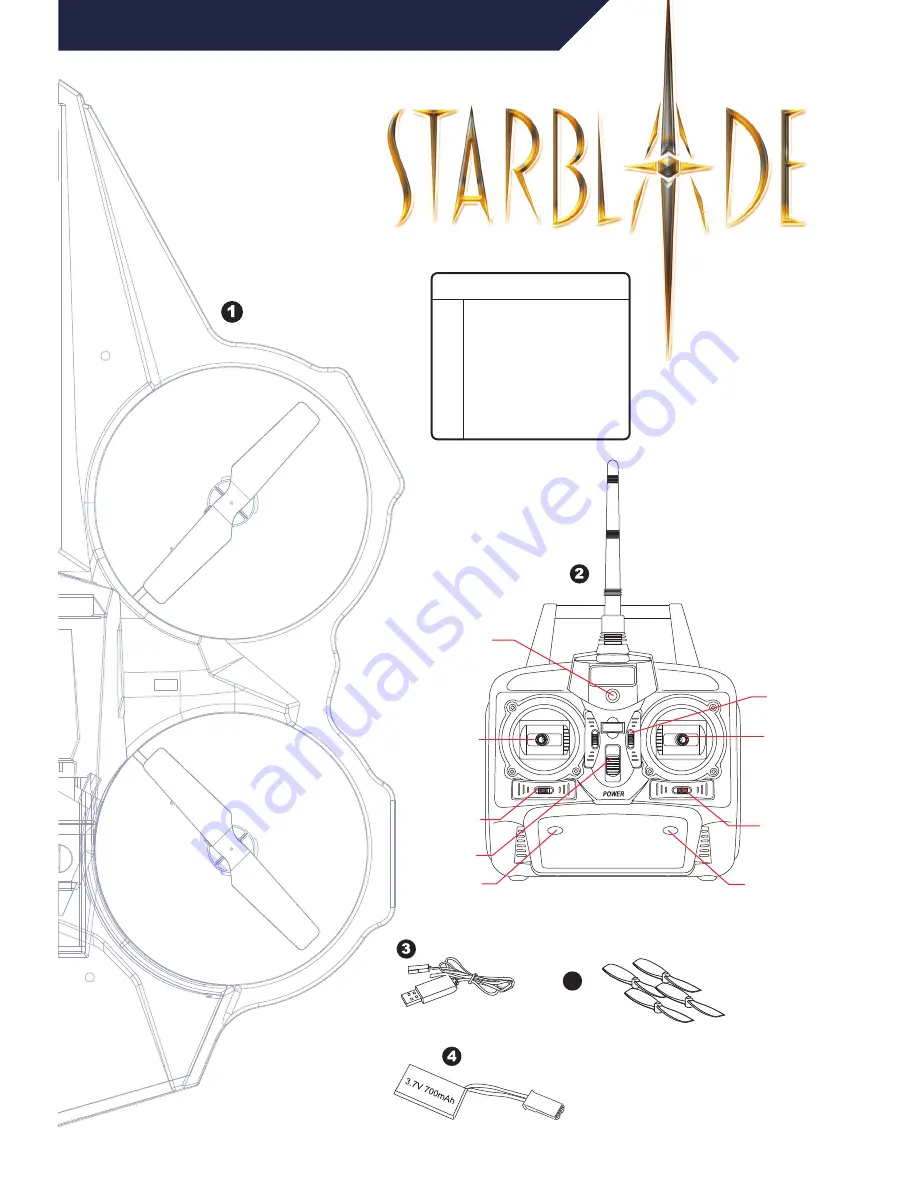
FOR AGES
14+
360
º
FLIP
(see page 4)
SIDE TRIM
DIRECTION
CONTROL STICK
FORWARDS
/BACKWARDS
TRIM
SPEED
(3 SETTINGS)
DIRECTION TRIM
POWER SWITCH
THROTTLE STICK
POWER LED
We hope you enjoy your purchase
of the StarBlade and that this
user manual helps you get
your drone off the ground
and light up the sky!
5
INSTRUCTION & REFERENCE MANUAL • Model no. ODY-1720NX
WHAT’S IN THE BOX
1
2
3
4
5
6
7
StarBlade Drone Unit
Radio Control Transmitter
USB Charging Cable
7.4V Rechargeable Lithium Battery
4x Replacement Propellers
Quick Start Guide*
Instruction Manual*
* Not Shown