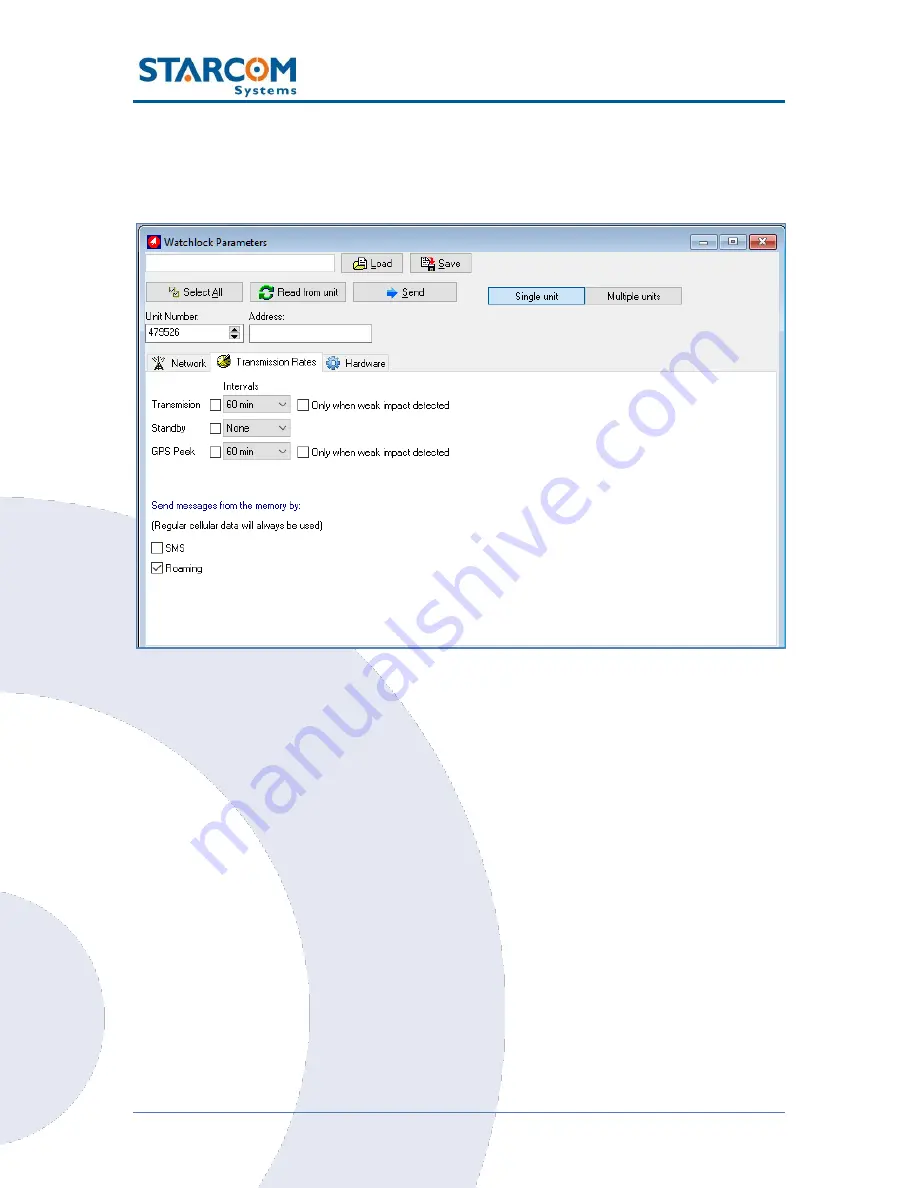
40
WatchLock Cube User Guide
Transmission Rates settings
This tab allows you to configure the intervals of regular tracking transmissions
which define how often the device will transmit its status.
Transmission
–
interval of regular tracking transmissions which defines how
often the device will transmit its status.
GPS Peek
–
interval of the GPS update which defines how often the device
’s
GPS module will update its location.
Transmission and GPS Peek values are usually left the same. In some
instances, these parameters can be configured with different values. For
example:
GPS Peek can be
faster
than Transmission when between the regular
transmissions the device can enter or exit a specified perimeter. In such case,
a Perimeter event created on Starcom Online will be triggered by the change
in the device location. For more information, see
Chapter 7
–
Monitoring
.
Summary of Contents for WATCHLOCK CUBE
Page 1: ...WATCHLOCK CUBE User Guide Version 1 0 ...
Page 10: ...10 WatchLock Cube User Guide Click Run anyway The Select Destination Location window appears ...
Page 11: ...11 WatchLock Cube User Guide Click Next The Select Components window appears ...
Page 19: ...19 WatchLock Cube User Guide Remove the rubber cover from the device ...
Page 20: ...20 WatchLock Cube User Guide Pull the plastic cover to remove it from the device ...
Page 30: ...30 WatchLock Cube User Guide ...
Page 50: ...50 WatchLock Cube User Guide ...
Page 53: ...53 WatchLock Cube User Guide Carefully slide the battery holder back in its place ...
Page 56: ...56 WatchLock Cube User Guide Slide the plastic cover back onto the device ...
Page 58: ...58 WatchLock Cube User Guide The device is now ready for installation ...
Page 67: ...67 WatchLock Cube User Guide ...
Page 88: ...88 WatchLock Cube User Guide ...
















































