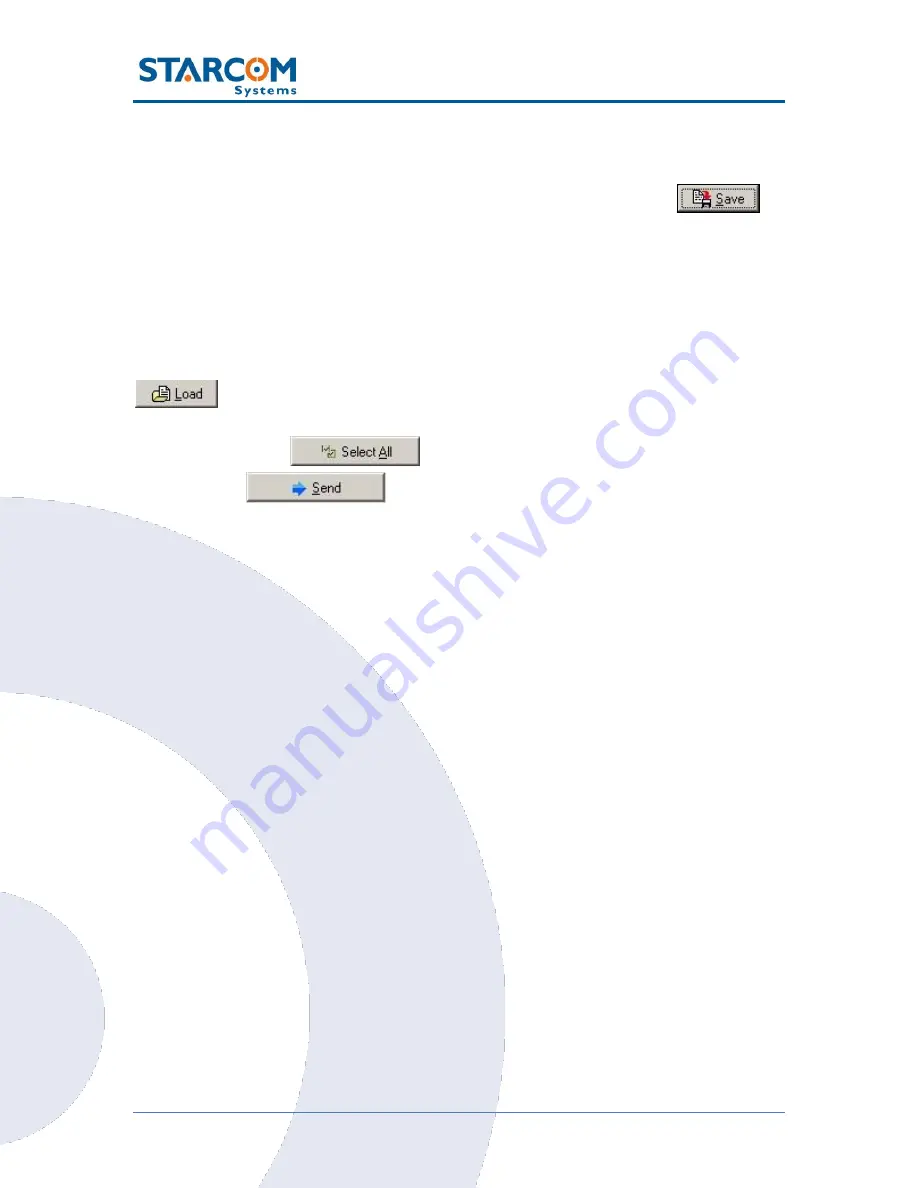
44
WatchLock Cube User Guide
Saving the configuration
If you are planning to configure other devices with the same parameters, you
can save these settings as a *.mem file. Click the
Save
button
in
the Watchlock Parameters window, select the location where you want the
configuration file to be saved on your computer, name the file and press
Save
.
Configuring a new device with the saved configuration
To configure a new device with the saved parameters, click the
Load
button
in the Watchlock Parameters window, browse to the location where
you saved the configuration file, select the file and press
Open
. Click the
Select All
button
to select all the parameters and press the
Send
button
to send the changes to the device.
Summary of Contents for WATCHLOCK CUBE
Page 1: ...WATCHLOCK CUBE User Guide Version 1 0 ...
Page 10: ...10 WatchLock Cube User Guide Click Run anyway The Select Destination Location window appears ...
Page 11: ...11 WatchLock Cube User Guide Click Next The Select Components window appears ...
Page 19: ...19 WatchLock Cube User Guide Remove the rubber cover from the device ...
Page 20: ...20 WatchLock Cube User Guide Pull the plastic cover to remove it from the device ...
Page 30: ...30 WatchLock Cube User Guide ...
Page 50: ...50 WatchLock Cube User Guide ...
Page 53: ...53 WatchLock Cube User Guide Carefully slide the battery holder back in its place ...
Page 56: ...56 WatchLock Cube User Guide Slide the plastic cover back onto the device ...
Page 58: ...58 WatchLock Cube User Guide The device is now ready for installation ...
Page 67: ...67 WatchLock Cube User Guide ...
Page 88: ...88 WatchLock Cube User Guide ...
















































