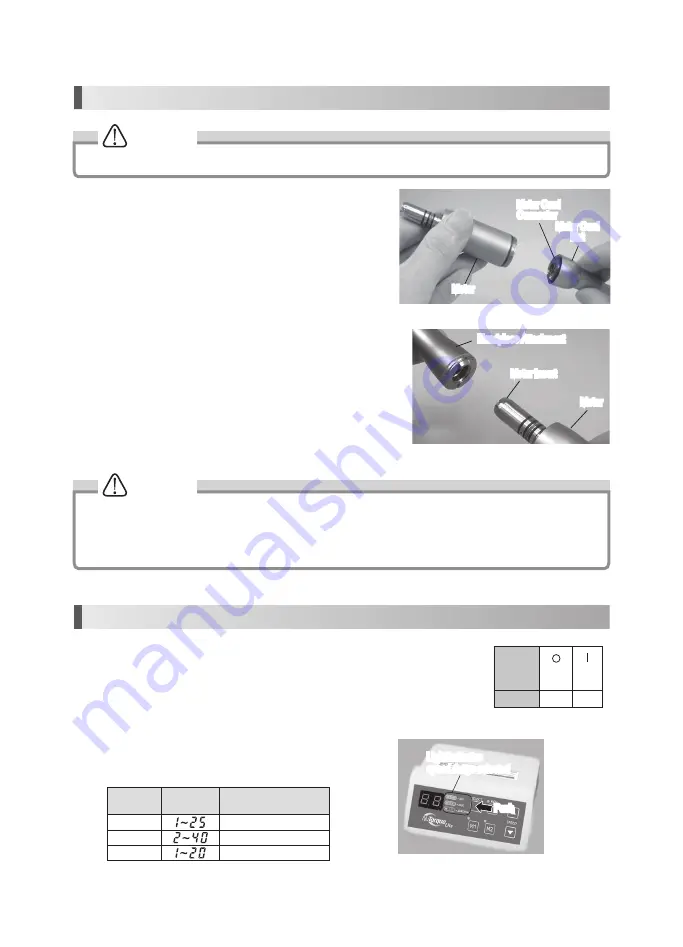
Fig.6
CAUTION
Fig.7
Motor
Motor Cord
Nut
Motor Cord
Connector
Handpiece Attachment
Motor Insert
Motor
CAUTION
(2)
Connecting/disconnecting the motor and the handpiece Attachments
Assemble the Handpiece Attachment by inserting the motor insert into
the E-Type Handpiece Attachment, and turn Attachment until it clicks
and positioning pins are aligned.
Remove the handpiece by pulling the handpiece attachment out from
the motor.
· Care should be taken when using any handpiece attachment which requires lubrication (E-Type Micromotor).
Following lubrication, stand the handpiece attachment vertically until the excess solution drains. Wipe the
handpiece then attach it to the micromotor.
· Do not connect or disconnect the handpiece until the motor has completely stopped.
5. Operation Section
(1) Insert the Power Cord Plug in AC outlet and turn on the Power Switch. When you turn on the
Power Switch, lamps and speed indicator will be illuminated.
(2) Before using this system, make sure to perform Foot Air Calibration function.
(Refer to 6. (1) Foot Air Calibration)
Power
Switch
Symbol
Mark
Function
OFF
ON
(3) Push the Gear Ratio Select Key to indicate the speed of the
attachment you will use. (Fig. 7)
Handpiece
Gear Ratio
Indicator
Speed (min
-1
(rpm))
16:1
100 - 2,500
1:1
2,000 - 40,000
1:5
10,000 - 200,000
Fig.5
4. Handling the Motor
(1) Connecting / disconnecting the motor and the motor cord
To remove the motor cord from the motor, unscrew and detach the
motor cord nut, and gently pull out the motor cord connector.
To connect, align and insert firmly the pins of the connector
carefully into the pin holes of the motor, and fasten the motor cord
nut securely (Fig. 5)
Push
Ensure that the motor has completely stopped before handling the motor.
5
Motor
Motor Cord
Nut
Motor Cord
Connector
Handpiece Attachment
Motor Insert
Motor
Light indicates
speed range selected
Light indicates
speed range selected
Push































