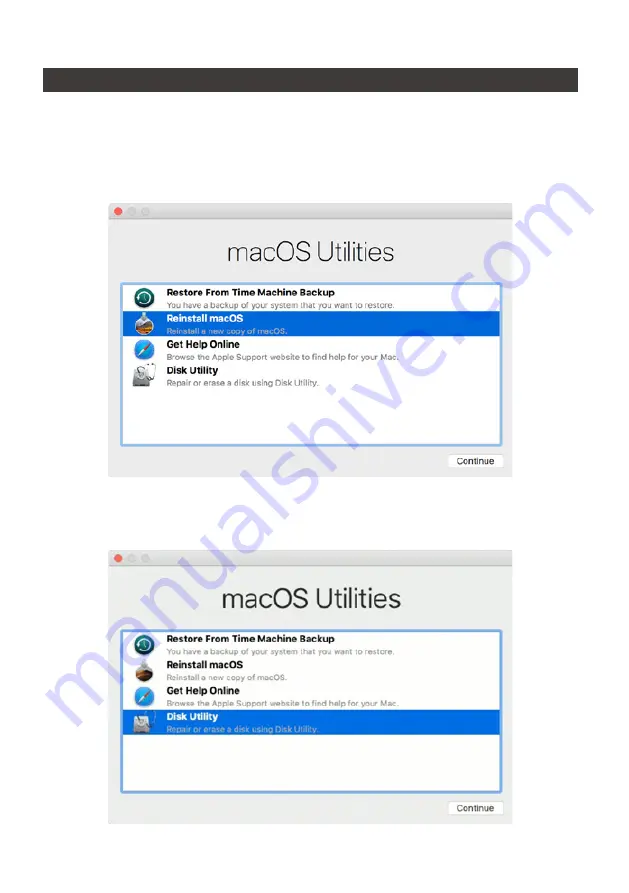
SR2 Series User Manual
11
11.
Install The Operation System Into This Device
1. Need to have network online capabilities. If a wireless network is available, you can choose it
from the Wi-Fi menu in the menu bar. This menu is also available in macOS Recovery.
2. Turn on your Mac and immediately press and hold Command (
⌘
)-R. Continue holding until you
see the Apple logo or a spinning globe. Startup is complete when you see the utilities window:
3. If you need to erase your disk before installing macOS, select Disk Utility from the Utilities window,
then click Continue. You probably don't need to erase, unless you're selling or giving away your
Mac or have an issue that requires you to erase.
Install macOS
(Use macOS Mojave 10.14 for example)
Summary of Contents for SOHORAID SR2
Page 1: ...SOHORAID User Manual SR2 Series...
Page 12: ...SR2 Series User Manual 10 4 S M A R T 5 About Indicates GUI Management Software version...
Page 26: ...SR2 Series User Manual 24 GUI HDD1 Pri HDD2 Sec 1 GUI SR2 2 GUI Load 10 GUI...
Page 28: ...SR2 Series User Manual 26 4 S M A R T 5 GUI...
Page 30: ...SR2 Series User Manual 28 4 macOS macOS 5 6 Mac Mac...
Page 32: ...SR2 Series User Manual 30 5 USB 6 7...
Page 33: ...SR2 Series User Manual 31 8 Windows 10 9 USB BIOS UEFI USB 10 Windows 10...
Page 35: ...SR2 Series User Manual 33 http www stardom com tw...














































