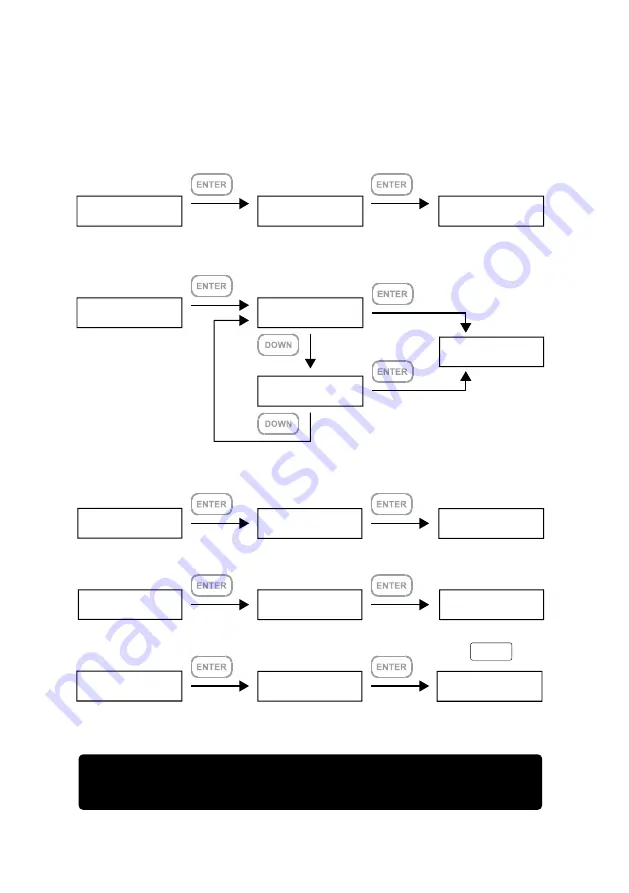
RAID Manager :
Identify RAID
RAID Manager :
Select RAID
Select
RAID :
RAID Set x
Select RAID :
Select Disk :
Select RAID :
Information
Select RAID :
RAID Manager :
Create RAID
RAID Manager :
RAID 0
RAID Manager :
RAID 5
RAID Manager :
Delete RAID
RAID Manager :
RAID Information
RAID Manager :
Change RAID Pwd
< Password >
for RAID Setup
Level 2
Level 3
Level 4
Are You Sure?
Enter :Yes Esc : No
SR4 Series User Manual
11
ENTER
:
Enter to next level or Confirm
ESC
: Back to next level or Cancel
UP
: Select HDD/SSD
DOWN
: Cancel the select HDD/SSD
Note
Note 1. If you don
’
t want to set password, please press "ENTER" to go to next step.
Note 2. If user forgot the password, it will not be allowed to access the data from the storage or write new data
into it. STARDOM will not be held liable for the damage or loss of data you stored on the storage.














































