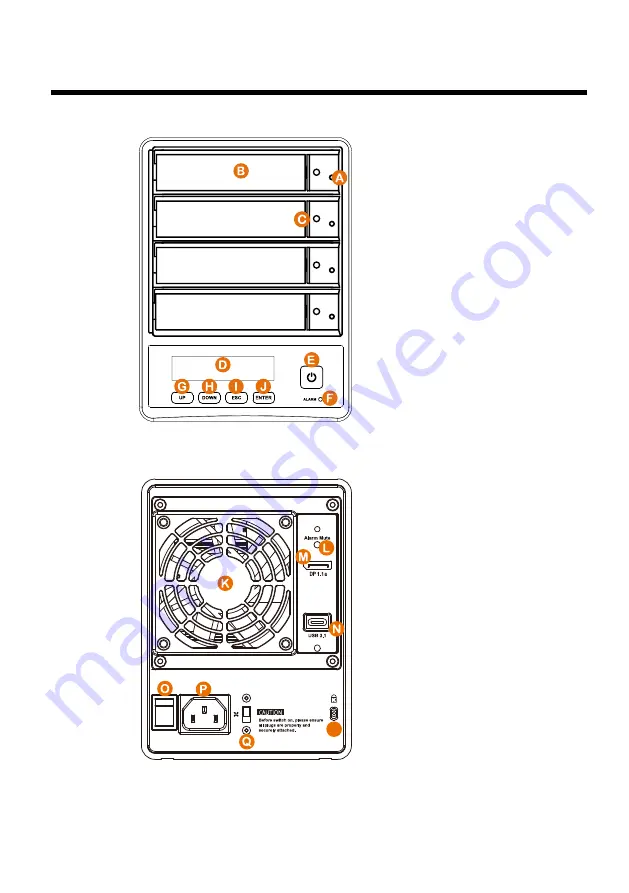
SR4 Series User Manual
2
Product View
Front View
Rear View
A. HDD access light
B. HDD enclosure handle
C. HDD enclosure pin release
D. LCM display
E. Power touch switch
F. System status light
G. UP button
H. DOWN button
I. ESC button
J. ENTER button
K. Fan
L. Mute button
M. Display port
N. USB 3.1 port
O. Power main switch
P. Power socket
Q. Fan speed switch
R. Anti-theft lock
High
Low
R





































