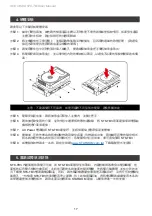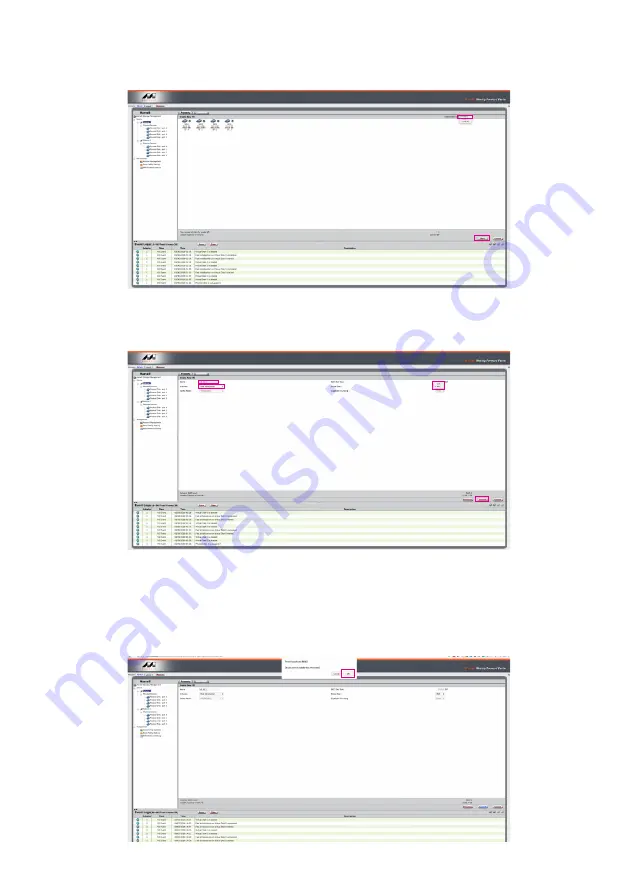
SOHORAID ST8-TB3 User Manual
6
• The greater the value, the better the performance of large amounts of data transmission (such as
image editing, video editing, etc.);
• The smaller the value, the faster the random reading and writing (such as program startup, word
processing, frequent system read/write, etc.).
4. Select
【
RAID 0
】
.
5. Type Storage Name and Submit RAID setting,
【
Initialize
】
option is set to
【
Fast Initialization
】
,
and setup Stripe Size.
7. After submitting RAID setting and Click
【
OK
】
Summary of Contents for SOHORAID ST8-TB3
Page 1: ...SOHORAID User Manual ST8 TB3...
Page 23: ...SOHORAID ST8 TB3 User Manual 21 9 New_VD P S VD virtual disk 11 10...
Page 24: ...SOHORAID ST8 TB3 User Manual 22 1 Operation Delete RAID 2 OK 3 OK...
Page 28: ...SOHORAID ST8 TB3 User Manual 26 5 macOS A msu dmg B MSUSetup pkg C...
Page 30: ...SOHORAID ST8 TB3 User Manual 28 B C 7 macOS 10 13 High Sierra A MarvellMvumi pkg B C...
Page 31: ...SOHORAID ST8 TB3 User Manual 29 http www stardom com tw...