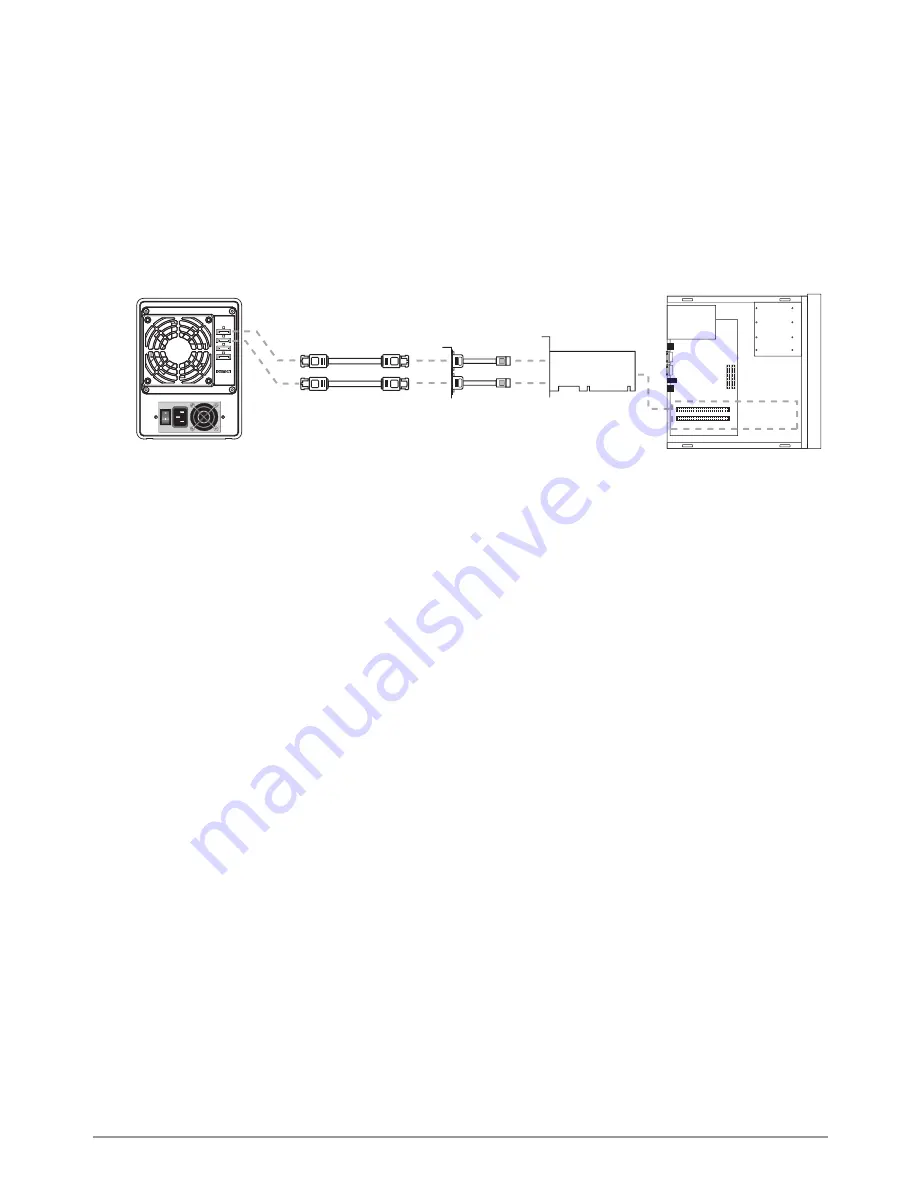
Please ensure each
plug has connected
tightly before turn
on the power.
1
2
3
4
eSATA
SA
T
A
SA
T
A
SA
T
A
SA
T
A
RAID Card
PCI Slot
ST5610 eSATA Ports
SATA Bracket
eSATA cable
Computer Case
6
B.RAID CARD Mode
a.Install the RAID CARD into the PCI slot on the PC. Connect one end of the eSATA II
bracket-to-SATA cable to the SATA interface on the RAID CARD and connect the other
end of the eSATA II bracket-to-SATA cable to the eSATA port on the ST5610. Make
sure the screws on the bracket are fastened and the eSATA connector is secured as
shown in Figure 6.
b.After ensuring the device is installed successfully, power on the ST5610 first and then
turn on the PC when ST5610 runs normally. Users may use the optional RAID CARD
to set up the RAID level (please refer to the user manual for the RAID CARD).
(Figure 6)
Hardware Installation Procedure
































