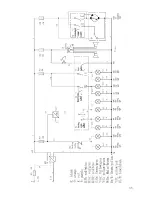6. Add water until the electrolyte level is 1/8" below the bottom of the fill
well.
7. Clean, replace, and tighten all vent caps.
WARNING: Never add acid to a battery.
Battery Replacement
•
Remove battery and hold down and cables. Lift out batteries with a com-
mercially available lifting device.
•
If the batteries have been cleaned and any acid in the battery rack area
neutralized as recommended, no corrosion to the battery racks or sur-
rounding area should be present. Any corrosion found should be imme-
diately removed with a putty knife and a wire brush. The area should be
washed with a solution of sodium bicarbonate (baking soda) and water
and thoroughly dried before priming and painting with a corrosion resis-
tant paint.
•
The batteries should be placed into the battery racks and the battery hold
downs tightened to 45 - 55 in. lbs. (5 - 6 Nm) torque, to prevent movement
but not tight enough to cause distortion of the battery cases.
•
Inspect all wires and terminals. Clean any corrosion from the battery ter-
minals or the wire terminals with a solution of sodium bicarbonate (bak-
ing soda) and brush clean if required.
•
WARNING: To prevent battery explosion that could result in severe person-
al injury or death, extreme care must be used with aerosol containers of
Procedure:
1. Open the vent caps and look inside
the fill wells. Check electrolyte lev-
el; the minimum level is at the top
of the plates.
2. If there is no electrolyte visible, add
just enough distilled/deionized wa-
ter to cover the plates.
3. Replace and tighten all water vent
caps.
4. Put batteries on a complete charge
before adding any additional water
(refer to the Charging section).
5. Once charging is completed, re-
move the vent caps and check the
electrolyte level.
25
Summary of Contents for BN72-08-AC-Autodrive-M
Page 34: ...34 6 Electrical Diagrams...
Page 35: ...35...