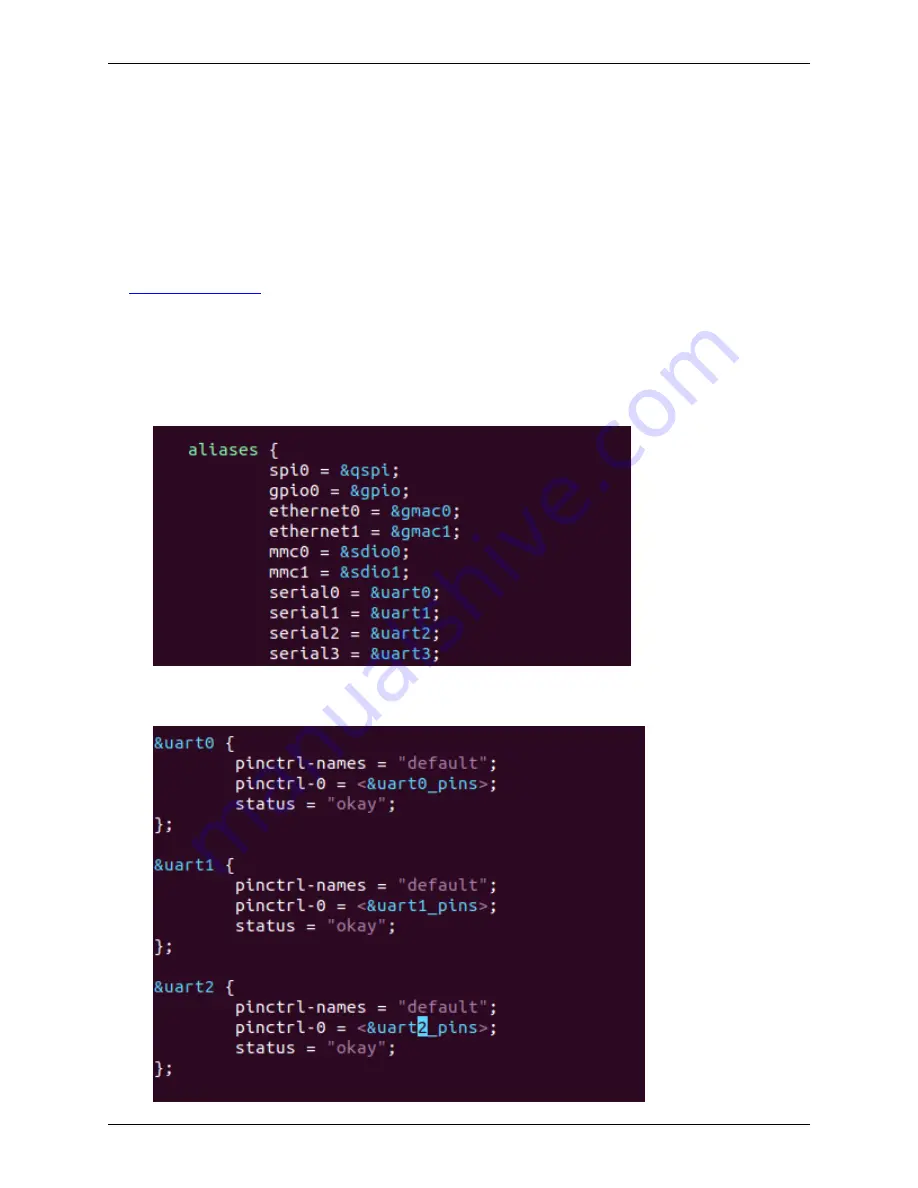
8. UART Operations
This chapter describes how to configure and debug UART GPIO:
8.1. Configuring UART GPIO
The DTSI file,
jh7110-visionfive-v2.dtsi
, is under
/linux/arch/riscv/boot/dts/starfive
.
6 channels of UART are supported at the most.
The configured UART GPIO number is the number contained in the
Pin Name
. For more details about the GPIO Pin Name, see
in this document.
8.1.1. Modifying dts
To modify dts file, perform the following steps:
1. Add aliases of uart1 or uart2 on the aliases node. The following is an example:
Figure 8-1 Example Configuration
2. Add uart1 or uart2 node on the dts. The following is an example:
Figure 8-2 Example Configuration
27
© 2018-2022 StarFive Technology
All rights reserved
StarFive



































