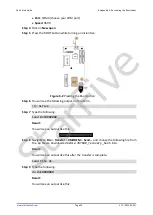Quick Start Guide
5 Appendix B: Updating Firmware and u-boot
www.starfivetech.com
Page 23
V1.1 (2022-03-01)
Figure 5-5
Update Uboot
Step 3
Type
root@s5
t and press
Enter
to enter the extended version of the upgrade menu.
In this menu, you can update u-boot, bootloader and ddr init.
Figure 5-6
Example Output
Step 4
Type
0
and press Enter to update the bootloader.
Step 5
Navigate to
File
>
Transfer
>
XMODEM
>
Send...
and choose the following file from
the .zip file we downloaded before:
bootloader-JH7100-211102.bin.out
Step 6
Repeat the steps 4 and 5 to update the ddr init as well according to the following:
Type
1
- update ddr init [Filename:
ddrinit-2133-211102.bin.out
]
Step 7
Repeat the steps 4 and 5 to update the u-boot as well according to the following:
Type
2
- update u-boot [Filename:
fw_payload.bin.out
]
Using Ethernet
Step 1
Connect one end of an Ethernet cable to the VisionFive RJ45 connector, and connect
the other end of the cable to a router.
Step 2
Step 3
Install TFTPD64 on your PC.
Step 4
Open TFTPD64 and configure the
Current Directory
, which specifies the file path to
store
bootloader
,
ddr init
, and
u-boot
files. The following figure shows an ex-
ample configuration:
StarFive