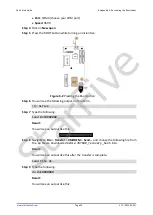Quick Start Guide
5 Appendix B: Updating Firmware and u-boot
www.starfivetech.com
Page 27
V1.1 (2022-03-01)
Figure 5-15
Example
Step 2
Press any key as soon as it starts up to enter the upgrade menu. In this menu, you
can only update u-boot.
Figure 5-16
Example
Step 3
Type root@s5t and press Enter to enter the extended version of the upgrade menu,
and in this menu, you can update u-boot, bootloader and ddr init.
Figure 5-17
Example
Step 4
Type
0
and press
Enter
to update the bootloader.
Step 5
Press
Ctrl+A
and then press
S
to enter upload mode.
Step 6
Select
xmodem
and press
Enter
.
StarFive