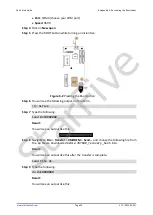www.starfivetech.com
Page 20
V1.1 (2022-03-01)
5
Appendix B: Updating Firmware and u-boot
5.1
Using Pre-Built Binary Packages
Information:
Follow the GitHub repo. Update the firmware and U-Boot if there is an update notice. Refer
to How to access the GitHub repository? section in thie document for the link of the repo.
Please visit the following links to download the bootloader, ddr init and u-boot files.
⚫
⚫
⚫
5.1.1
Hardware Connection
To connect hardware, perform the following:
Steps:
Step 1
Connect one end of the USB Type-C cable to the USB Type-C port on the VisionFive,
and connect the other end of the cable to the power adapter.
Step 2
Connect the jumper wires between the USB-to-Serial converter and the 40-Pin GPIO
header of the VisionFive as follows.
Figure 5-1
Connecting the Jumper Wires
StarFive