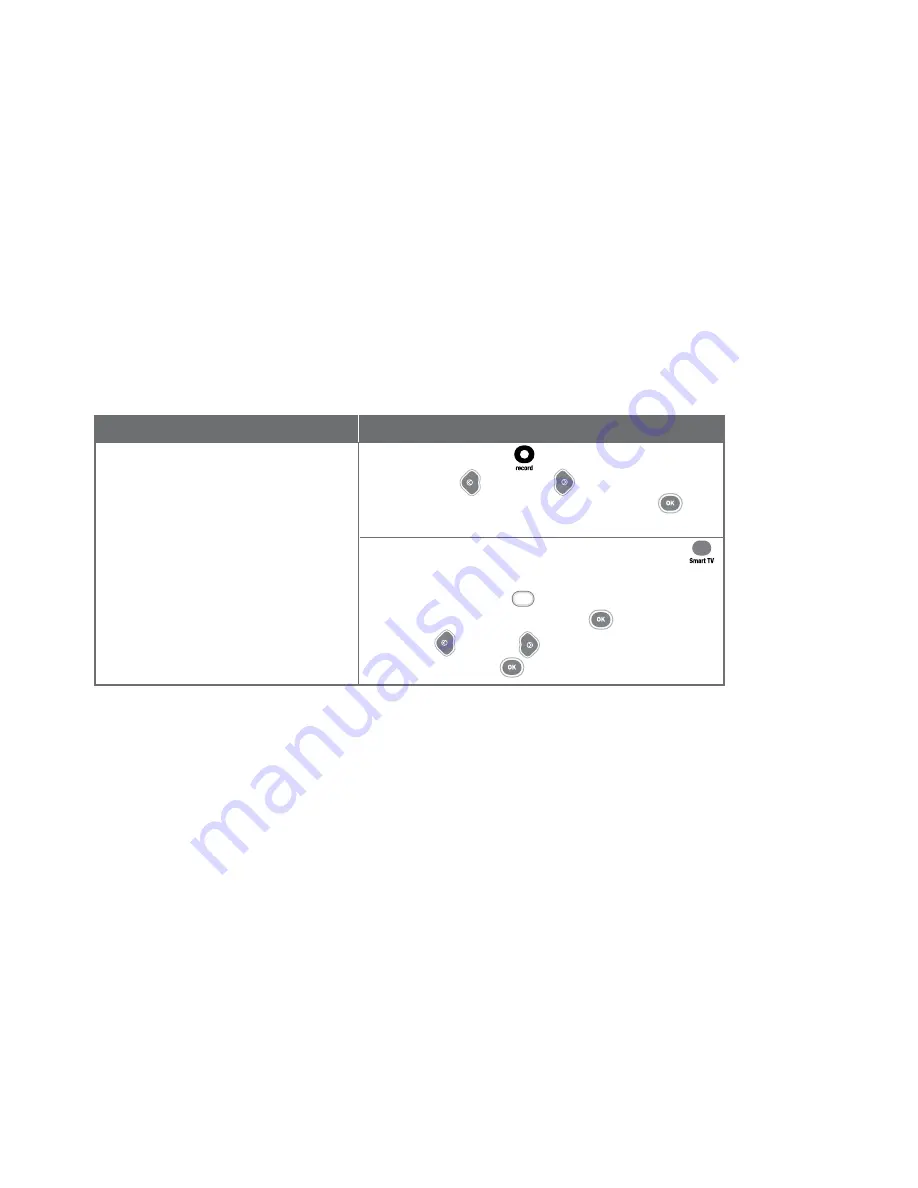
23
How To Use
Functions
1. To instantly record the
programme you are watching.
Directions
Press the
REC
button on your remote control
Use the
LEFT
or
RIGHT
arrow button to
select your choice and press the
OK
button to
confirm.
To stop your recording, press
Smart TV
button
and select Recording Schedule.
Press
BLUE (MORE)
button to select
Stop
Recording
and Press
OK
button to confirm.
Use
LEFT
or
Right
arrow button to select
YES
and
OK
button to confirm.
Guide To Smart TV™
Record Programme
Record As You Watch
Smart TV™ enables you to record a programme that you are currently watching. So even if
you are interrupted in the middle of the programme, you can come back to finish it at a more
convenient time.
Smart TV™ also enables you to record a programme on one channel as you watch another on
a different channel. So, now you can catch both programmes instead of having to miss one.
Blue
010810






































