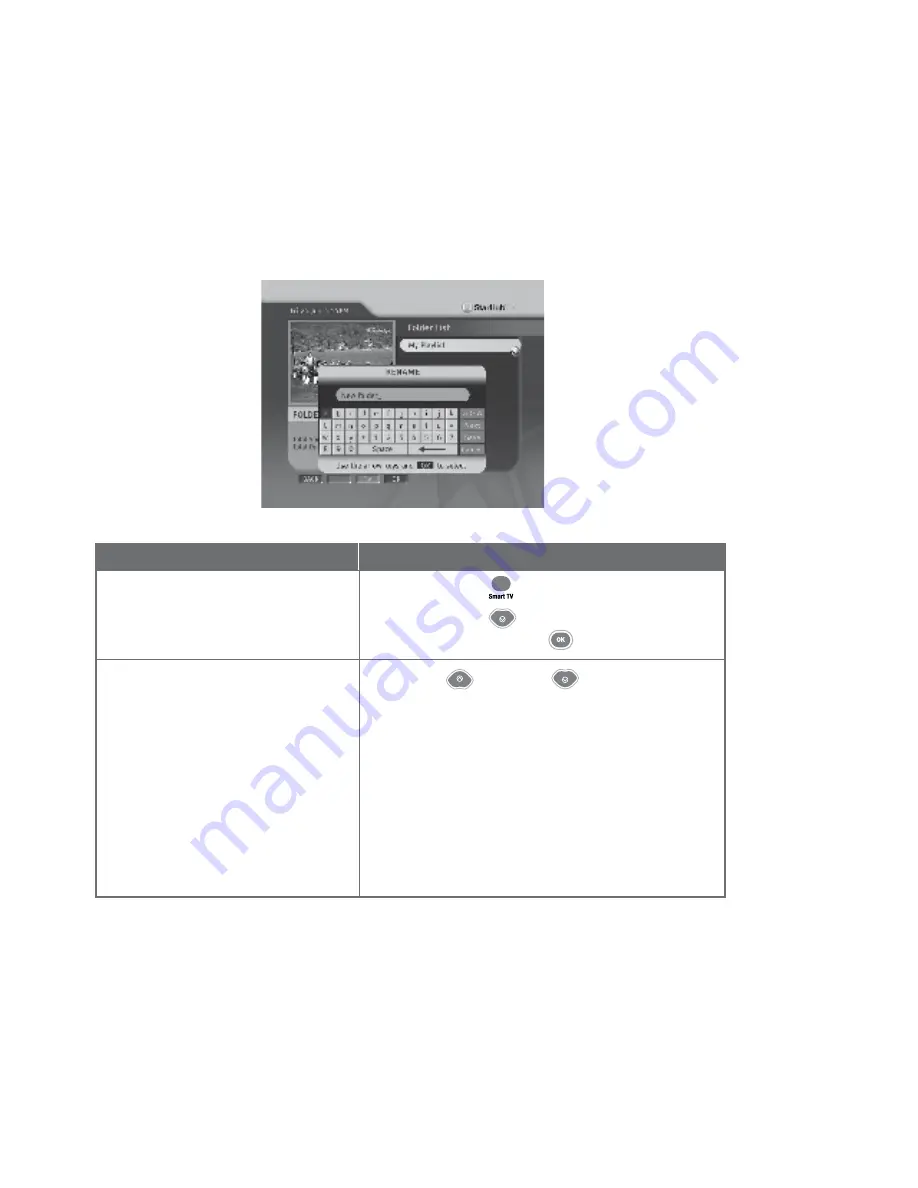
37
Folder List
The Folder List is where you can organize your recordings. It allows you to add, delete and
rename your favourite folders.
Directions
Press
SMART TV
button on your remote control.
Press the
DOWN
arrow button to highlight
Folder List, then Press
OK
button.
Use the
UP
or
DOWN
arrow button your
remote control in Folder List to select the desired
folder.
When the folder is highlighted, the following
information is displayed
Total shows – The total number of recordings in the
selected folder
Total duration – The total duration of all recordings
in the selected folder
How To Use
Functions
1. To manage your recorded
programmes
2. To view information about your
folders
Guide To Smart TV™
Watch Recorded Programmes
010810








































