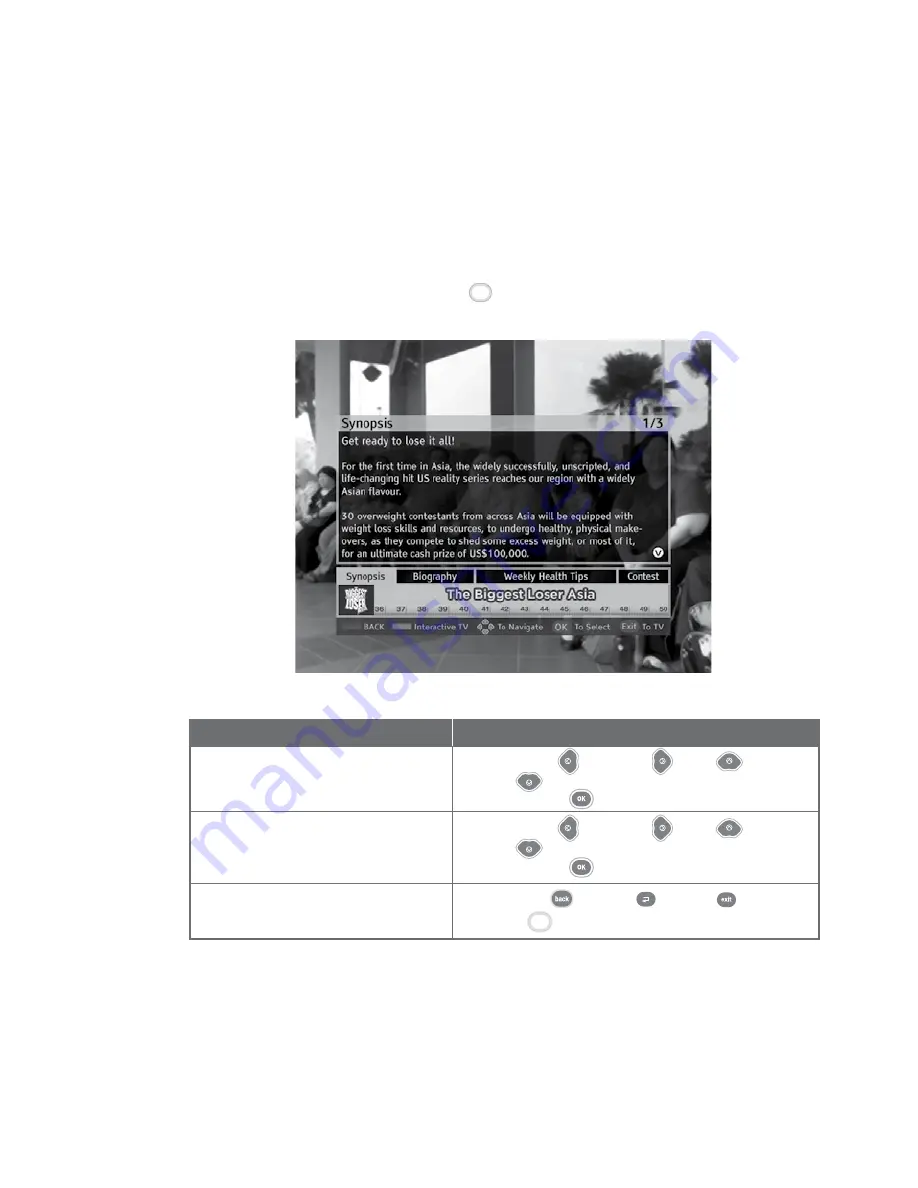
Guide To Interactive Applications
eTV (Available only for eTV supported programmes)
eTV allows you more interactivity with your favourite TV programmes. You can get more
information on the programme you are watching and even participate in votes and contests
while watching TV.
To access eTV, press the
GREEN
button on the remote control when the eTV icon
appears on the top of the screen.
Green
Directions
Use the
LEFT
, RIGHT
, UP
or
DOWN
arrow buttons to select the different
tabs. Select
OK
button to confirm.
Use the
LEFT
, RIGHT
, UP
or
DOWN
arrow buttons to select the different
tabs. Select
OK
button to confirm.
Press
BACK
, LAST
, EXIT
or
YELLOW
buttons.
How To Use
Functions
1. To access the different tabs on
eTV
2. To select the categories within
eTV
3. To exit eTV and return to the last
watched channel
Yellow
56
010810


































