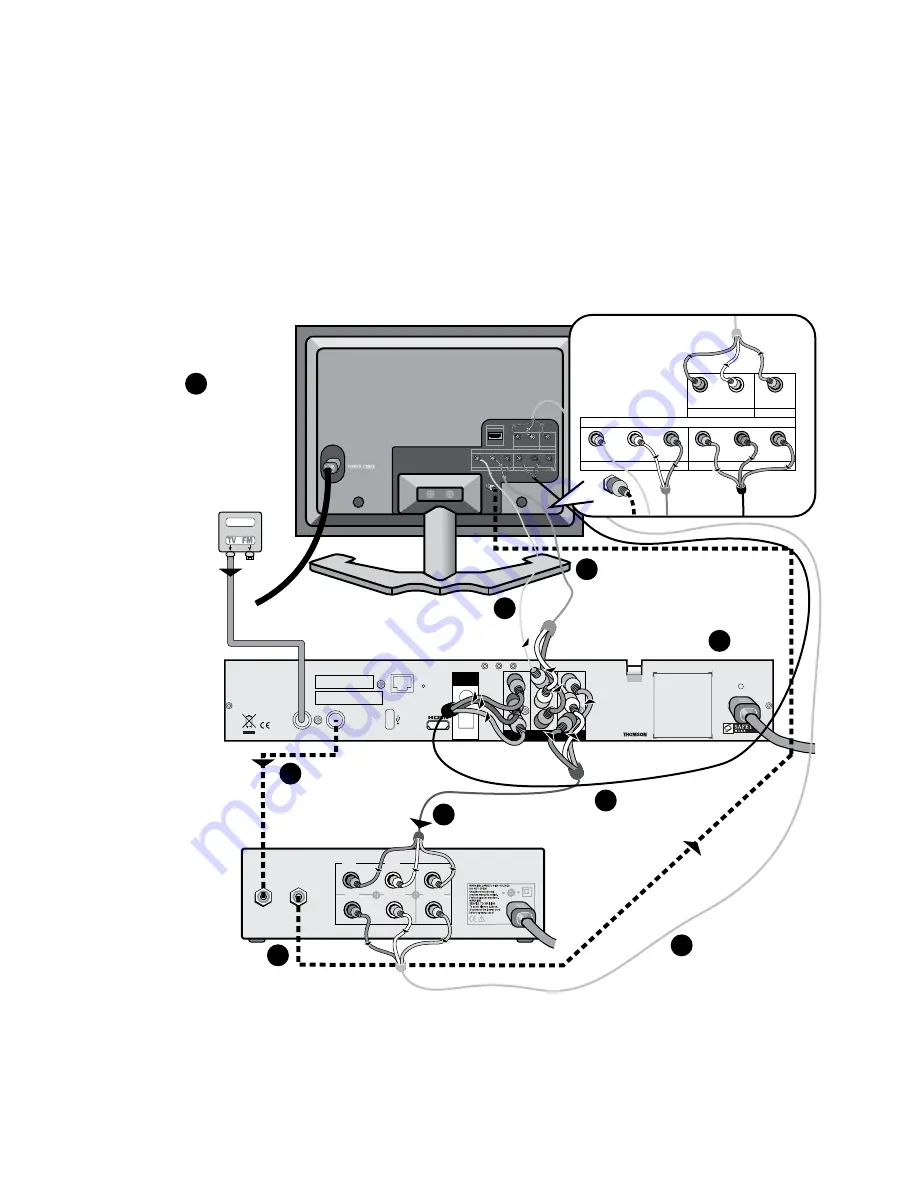
NOTICE : ANY TAMPERING,
UNAUTHORIZED MODIFICATION
OR INSTALLATION OF THIS
DEVICE MAY SUBJECT YOU TO
CIVIL OR CRIMINAL PENALTIES.
MODEL : DCI82SHB
made in France for
DO NOT OPEN THE COVER
USB
CABLE IN
TV OUT
D
O
N
O
T
R
E
M
O
V
E THIS LABE
L
0 5 2 6 5 7 - 1 1
230V~50Hz
46W Max
Pr
Pb
L
L
Y
R
R
V
I
D
E
O
V
I
D
E
O
Digital
Audio
Coaxial
Optical
ETHERNET
U.S. Patent Nos. :
4,631,603; 4,819,098; 4,907,093;
5,315,448; 6,381,747; 6,516,132
Manufactured under licence from Dolby
laboratories. “Dolby” and the double - D
symbol are trademarks of Dolby laboratories
Component
Video
TV
VCR
Option 4: Connection with VCR/DVD-R
You can record TV programmes from your HubStation HD by using external recording devices
such as a VCR or DVD-R. Should you wish to do so, please set-up your HubStation HD
according to the diagram below.
Note:
Recording HD programmes using external devices such as VCR/DVD-R can only reproduce SD (standard definition)
video output on 576i resolution during playback.
IMPORTANT
• To use Teletext, please use the TV remote control to switch your TV video source input selection
to an AV channel before pressing the Teletext button on the TV remote control to display Teletext.
Viewing Procedure
1) Switch your TV to the Component channel to watch your programmes.
2) Select the desired channel using the remote control of your HubStation HD.
HubStation HDMI/DVI
HubStation HDMI/DVI
TV
(Back)
RF IN
Component
Component
Y
Green
Pb
Blue
Video
Video
Pr
Red
R
Red
L
White
Video
Video
STEREO AUDIO
STEREO AUDIO
Video
Yellow
Video
Yellow
L
White
R
Red
Audio
Audio
RF IN RF OUT
VCR/DVD-R
(Back)
POWER CABLE
STEREO AUDIO
RIGHT
LEFT
VIDEO
Red
White
Yellow
5
6
7
8
1
3
2
4
StarHub
CableTV point
To TV
RF In
Connect AV cable
from VCR/DVD-R
AV Out to another
TV AV In.
Connect RF cable from
VCR/DVD-R RF Out to TV RF In.
Connect RF cable
from the cable TV
point to the
HubStation HD
Cable In.
Connect AV cable from
HubStation HD AV Out to
VCR/DVD-R AV In.
Composite AV output to
TV Component AV input
(Composite Audio)
Composite Video out to a separate TV
AV video input for Teletext (optional).
Connect the RF cable from
the HubStation HD
TV Out to VCR/DVD-R RF In.
To TV Component
(Y-Pb-Pr) input
RF IN
TV
(Back)
To VCR/
DVD-R (Back)
Component
Component
Y
Green
Pb
Blue
Video
Video
Pr
Red
R
Red
L
White
Video
Video
STEREO AUDIO
STEREO AUDIO
Video
Yellow
Video
Yellow
L
White
R
Red
Audio
Audio
9
DC from
Power
Adapter
HubStation HD (Back)
Technical Information
Installation Guide
62
010810






































