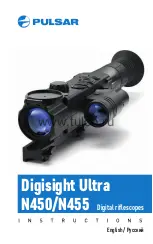Telescope Control Software
The Hyperion control software lets you operate all the telescope’s electronic features
remotely.
Power up the Hyperion telescope control panel and start the Hyperion software. Make
sure the USB wireless box is plugged into the computer and press
Connect
.
The default window is for Main Focuser control. Once connected, you should see the
current focuser position displayed. You can manually change the focuser position by
clicking and holding on either the up or down arrows to the right of the position display.
To send the focuser to a given position, type the desired position into the Target Position
box and press
Goto
. Note that the focuser has a range of 0-60000 counts.
To index the focuser to a given position, enter that number in the Target Position box and
press
Reset to Target Position
. This will set the current position to the targeted number.
Under Favorite Locations you can define up to three preset focus positions.
The Guide Scope Focuser window works identically to the Main Focuser window but
controls an optional piggyback instrument.