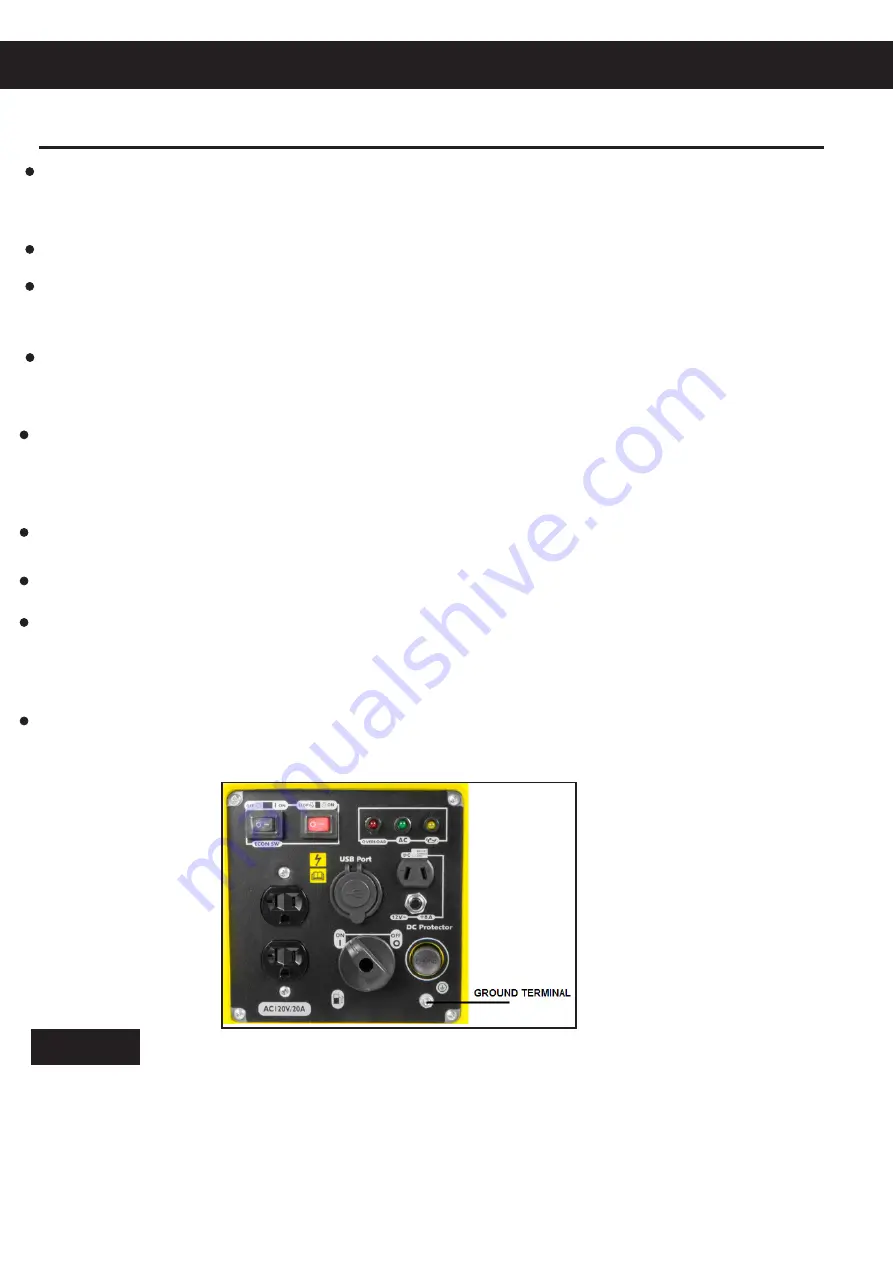
4
IMPORTANT SAFETY INFORMATION
SERVICE PRECAUTIONS
Before service, maintenance, or cleaning:
A
. Unplug all devices from the generator.
B
. Turn the
Combination Switch C. to its “OFF” position.
C
. Allow the engine to completely cool.
D
. Then,
remove the spark plug cap
Keep all safety guards in place and in proper working order.
Keep all electrical equipment clean and dry. Replace any wiring where the insulation is
cracked, cut, abraded, or otherwise degraded. Replace terminals that are worn, discolored, or
corroded. Keep terminals clean and tight.
Do not alter or adjust any part of the equipment or its engine that is sealed by the manufacturer
or distributor. Only a qualified service technician may adjust parts that may increase or decrease
governed engine speed.
Have the equipment serviced by a qualified repair person using only identical replacement parts.
This will ensure that the safety of the equipment is maintained. Do not attempt any service or
maintenance procedures not explained in this manual or any procedures that you are uncertain
about your ability to perform safely or correctly.
Store equipment out of the reach of children.
Follow scheduled engine and equipment maintenance.
If you intend for this generator to be connected to a home power supply as a standby, the
connection should be performed by a professional electrician, When the loads are connected to the
generator, carefully check whether the electrical connections are safe and reliable. Any improper
connection may cause damage to the generator and can cause a fire.
In order to prevent electric shock due to inferior electrical appliances or wrong use of electricity, the
generator must be grounded with good quality insulated conducted.
NOTICE
Make sure the control panel and the inverter bottom side cooling well and without chips, mud and
water come in. It may damage the engine, inverter or alternator if the cooling vent is blocked. Do
not mix the generator if moving, storing or running the unit. Doing so may cause damage to the
generator.
Summary of Contents for 65064
Page 6: ...COMPONENTS AND CONTROLS 5 ...
Page 20: ...TROUBLESHOOTING 19 ...






































