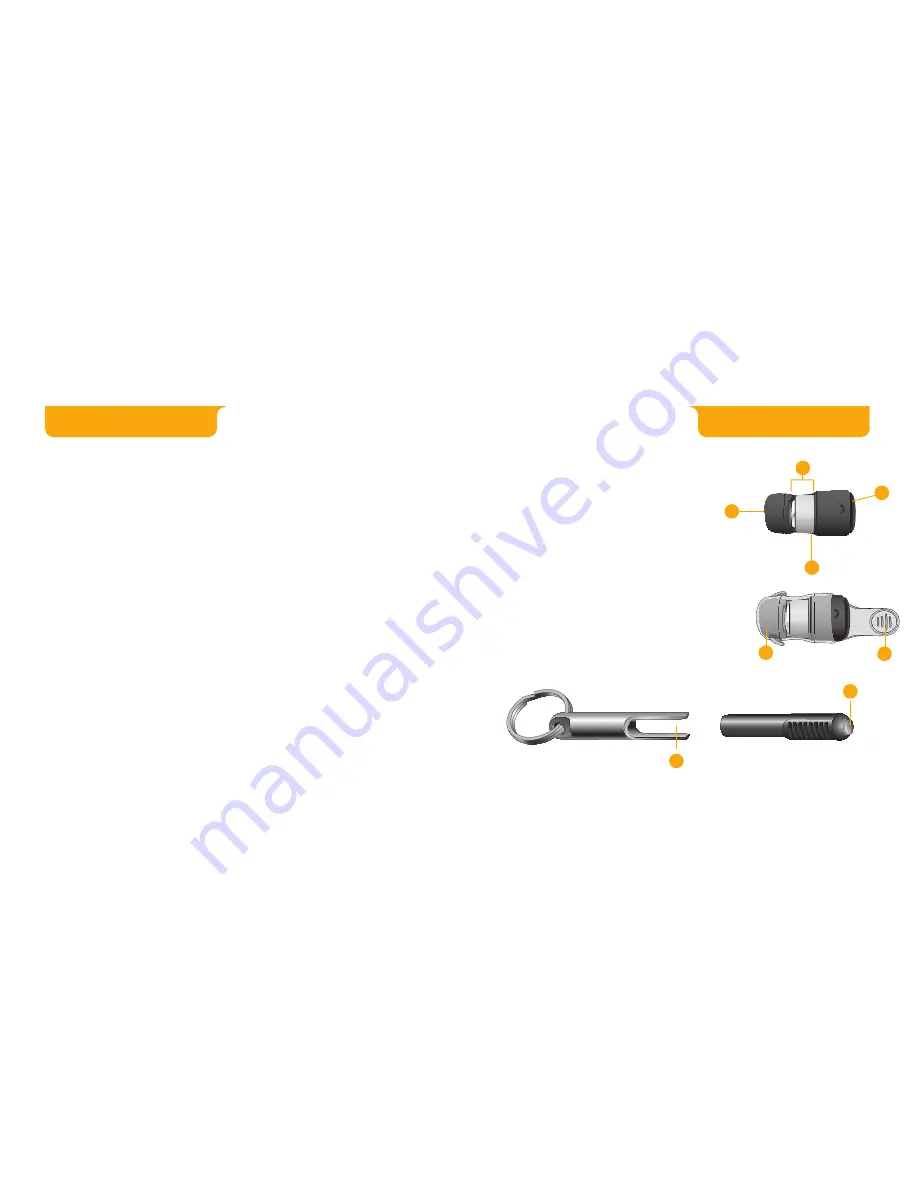
3
2
Overview
Features, Controls and Identifi cation . . . . . . . . . . . 3
Preparation
Batteries . . . . . . . . . . . . . . . . . . . . . . . . . . . . . . . . . 4
Battery Indicators . . . . . . . . . . . . . . . . . . . . . . . . . . 6
Insertion and Removal . . . . . . . . . . . . . . . . . . . . . . 8
Operation
On & Off . . . . . . . . . . . . . . . . . . . . . . . . . . . . . . . . . 9
Volume Control . . . . . . . . . . . . . . . . . . . . . . . . . . . 10
Summary of Settings . . . . . . . . . . . . . . . . . . . . . . . 11
Hearing System Care
Instrument Care . . . . . . . . . . . . . . . . . . . . . . . . . . . 12
Service and Repair . . . . . . . . . . . . . . . . . . . . . . . . . 12
Troubleshooting Guide . . . . . . . . . . . . . . . . . . . . . 13
Tips for Better Communication
For You . . . . . . . . . . . . . . . . . . . . . . . . . . . . . . . . . . 14
For Your Family and Friends . . . . . . . . . . . . . . . . . . 15
FDA Information
Required Information . . . . . . . . . . . . . . . . . . . . . . . 16
Features, Controls and Identifi cation
Your hearing system controls include:
1. Microphone opening
2. Sound outlet (receiver)
3. Battery compartment (on/off control)
4. Removal handle
5. Location of serial number
6. Sleeve
7. AMP wand
a) Power on/off and volume control
b) Optional battery removal tool
Your hearing system can be identifi ed by
the R or L on the device
Introduction
Overview
4
6
1
2
3
5
7a
7b






















