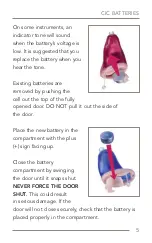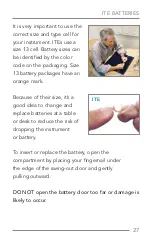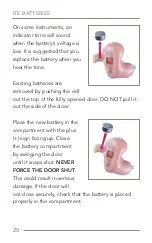itC On, OFF and vOluMe COntrOl
To turn the instrument “on,”
use your fingertip to rotate
the volume control forward,
toward your face. You
should feel it “click” on if
the instrument was correctly
turned off. To make sounds
louder, continue to rotate
the control forward, toward
your face.
To make sounds softer, use
your fingertip to rotate the
control toward the back
of your head. To turn the
instrument “off,” rotate the
control further backwards,
until you feel it “click” and
the control no longer turns.
sOFter / OFF
itC
itC
On / lOuder