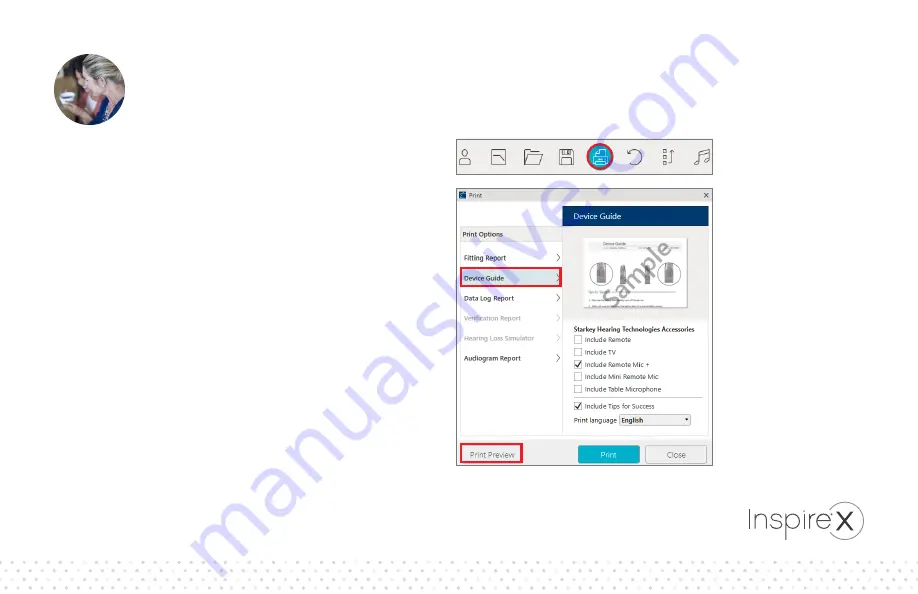
Solution
Print the Device Guide
The Device Guide includes the hearing aid settings.
To view the guide:
•
Click on the printer icon on the top menu bar.
•
Select Device Guide.
•
Select Print Preview.
NOTE:
The Device Guide can also be accessed by
clicking on the word ‘Print’ on the User Control screen
or the Print button on the Fitting Summary screen.









































