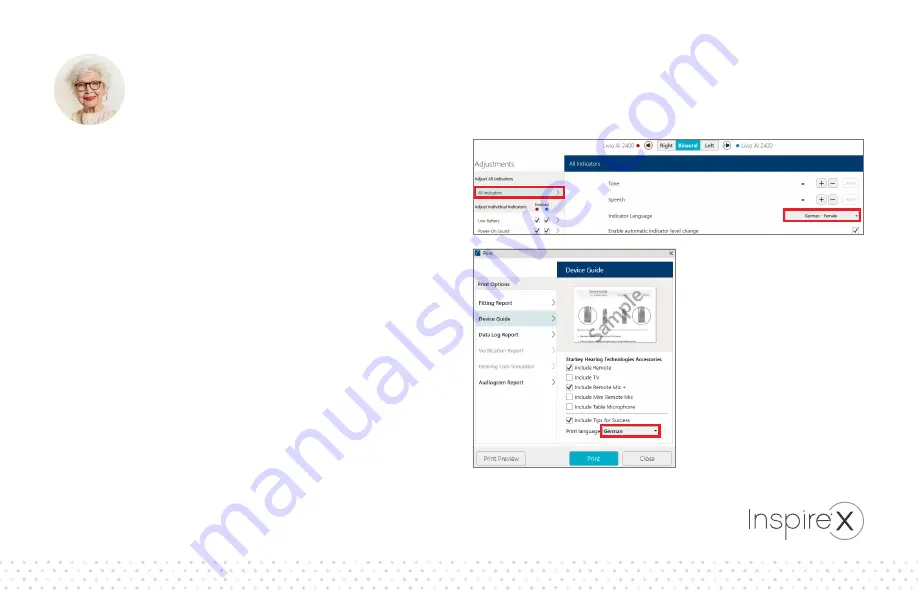
Solution
Change the Speech
Indictors to German
•
Go to the Indicators
screen.
•
Select All Indicators.
•
Use the Indicator
Language drop-down
menu to select German
Female or Male.
TIP:
It can take up to 45
seconds to change the
language in each hearing
aid. Demo the language
using the Media Player in
Inspire X prior to loading it.
Print the Device Guide
in German
•
Select the printer icon at
the top of Inspire X and
choose Device Guide.
•
Use the Print Language
drop-down menu to
choose German.
NOTE:
The Device Guide
can also be accessed by
clicking on the word ‘Print’
on the User Control screen
or the Print button on the
Fitting Summary screen.
The Translate feature
in the Thrive
®
Hearing
Control app can be used
with AI 2400 hearing aids
to counsel the patient in
German after Inspire X
has been closed.









































