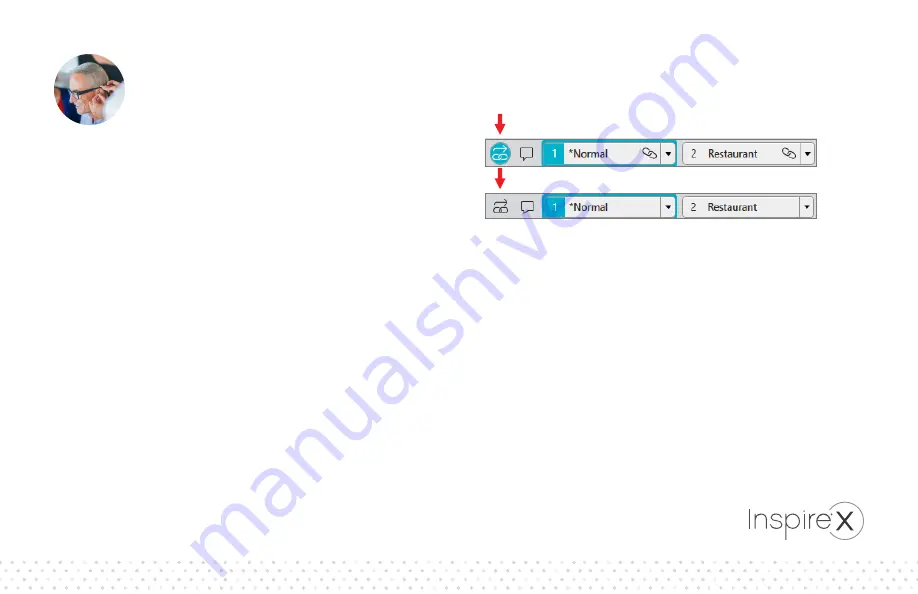
Solution
Use One-way Memory Linking
•
Go to the QuickFit or Fine Tuning screen.
•
The icon containing the arrow and link that appears
adjacent to the first hearing aid memory signifies
One-Way Memory Linking.
•
If you do not see the icon, enable the feature under
Preferences > General. Click the icon to enable/disable
the feature.
•
When the icon is blue, changes to Memory 1 will apply
to all memories displaying the link icon.
•
When the icon is gray, adjustments to Memory 1 will not
apply to the other memories.
NOTE:
Adjustments to Memories 2-4 are always independent
and will not be applied to any other memory when using
One-Way Memory Linking.



































