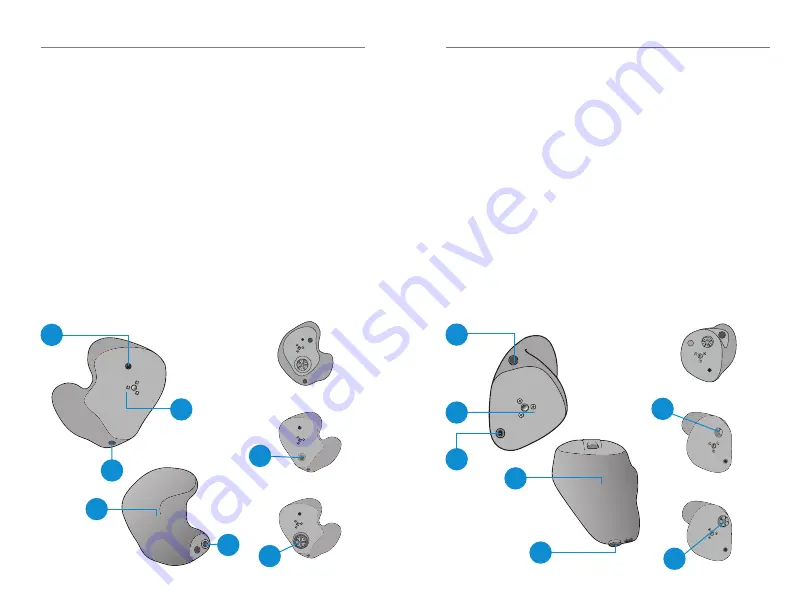
ITC R Overview | 5
4 | ITE R Overview
1
2
3
4
7
2
1
3
5
7
6
4
Features, Controls and Identification
Your hearing aid controls include:
1� Microphone
2� Rechargeable battery contact
3� Vent
4� Sound outlet
5� Multifunction button (optional)
6� Rotary volume control (optional)
Your hearing aid can be identified by:
7� Location of serial number:
RED
is for
right ear
,
BLUE
is for
left ear
Features, Controls and Identification
Your hearing aid controls include:
1� Microphone
2� Rechargeable battery contact
3� Vent
4� Sound outlet
5� Multifunction button (optional)
6� Rotary volume control (optional)
Your hearing aid can be identified by:
7� Location of serial number:
RED
is for
right ear
,
BLUE
is for
left ear
Dual Control
(Optional)
Multifunction
Button (Optional)
Rotary Volume
Control (Optional)
00-00000000
00-00000000
5
6
Dual Control
(Optional)
Multifunction
Button (Optional)
Rotary Volume
Control (Optional)


































