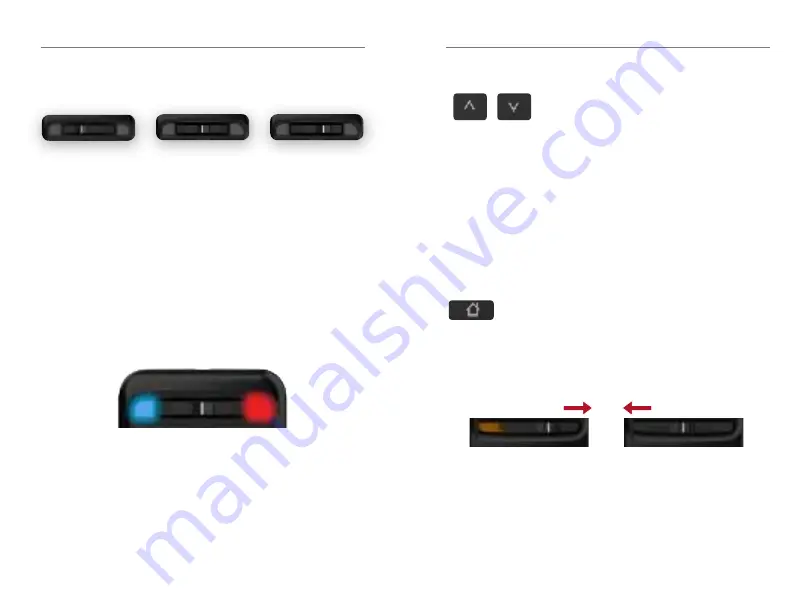
Basic Use | 7
6 | Basic Use
Ear Selection Switch
The Ear Selection Switch controls whether adjustments
are made to one hearing aid or both hearing aids.
Set of Hearing Aids:
To adjust both hearing aids at
the same time, position the switch in the center.
Single Hearing Aid:
The switch is ignored, as
Starkey Hearing Technologies Remote always sends
the appropriate left-side or right-side command.
LED
The blue LED blinks when a button press command
is sent to the left hearing aid. Similarly, the red LED
blinks for the right hearing aid.
Volume Up/Down
Short Press:
The overall level of all sounds coming
through your hearing aid microphone changes in the
selected direction (either up or down).
Long Press:
If streaming audio from a Starkey Hearing
Technologies accessory, the audio stream volume
changes in the selected direction (either up or down).
Home
To reset your hearing aids to memory one and the
default volume level, press the Home button.
Lock/Unlock
To make adjustments to your hearing aids, Starkey
Hearing Technologies Remote should be in the
Unlock state. When not using your Remote, you can
lock it to prevent inadvertent hearing aid changes
and to extend its battery life.
Both
Left
Right
Locked
Unlocked





































