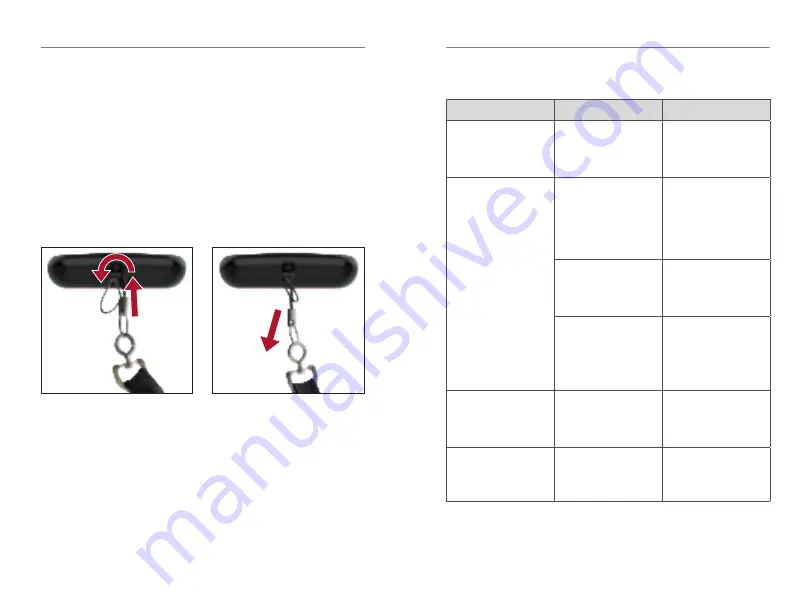
Troubleshooting | 11
10 | Basic Use
Lanyard (
optional
)
1. Insert thin cord into end of Starkey Hearing
Technologies Remote housing until loop is
exposed.
2. Thread lanyard through loop and pull lanyard.
NOTE:
Lanyards (part #90974-000) can be obtained from your
hearing professional.
Troubleshooting
SYMPTOM
POSSIBLE CAUSES
SOLUTIONS
LEDs do not
illuminate when
button is pressed.
Starkey Hearing
Technologies
Remote is in locked
state.
Move lower switch
from Lock (right)
to Unlock (left)
position.
LEDs illuminate, but
hearing aids do not
respond to a button
press.
After moving lower
switch to Unlock
position, it may
take a brief time to
wirelessly “locate”
your hearing aids.
Wait for about
a second after
unlocking before
pressing a button.
Hearing aids are
not paired with the
Remote.
Perform pairing
process with your
hearing aids and
Remote.
Battery level in
hearing aid can
no longer support
wireless activity.
Install new hearing
aid battery.
Set of hearing aids
fail to pair with the
Remote.
Less than two
hearing aids were
found during
pairing process.
During pairing
process, make sure
both hearing aids
are available.
Only one hearing
aid is receiving
commands.
Ear selection switch
is in the left or right
position.
Move ear selection
switch to center
(both) position.
2
1





































