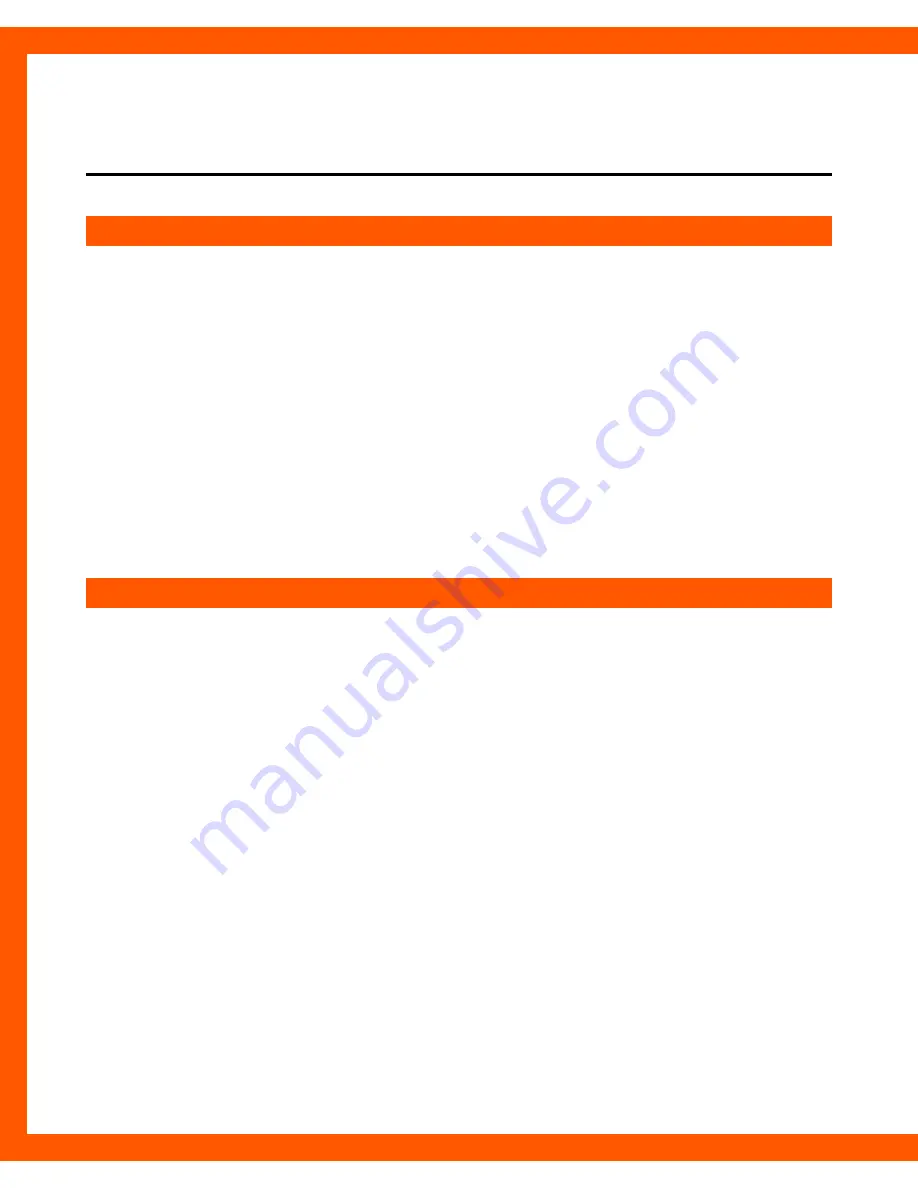
Instant Fit In-The-Canal
OvErvIEw
Features, Controls and Identification . . . . . . . . . . . . . . . . . . . . . . 4
PrEParaTIOn
Batteries . . . . . . . . . . . . . . . . . . . . . . . . . . . . . . . . . . . . . . . . . . . . 6
Battery Indicators . . . . . . . . . . . . . . . . . . . . . . . . . . . . . . . . . . . . . 8
Assembly . . . . . . . . . . . . . . . . . . . . . . . . . . . . . . . . . . . . . . . . . . . 10
Insertion and Removal . . . . . . . . . . . . . . . . . . . . . . . . . . . . . . . . . 12
SYSTEm CarE
Instrument Care . . . . . . . . . . . . . . . . . . . . . . . . . . . . . . . . . . . . . . 14
Troubleshooting Guide . . . . . . . . . . . . . . . . . . . . . . . . . . . . . . . . 16
CUSTOm
OvErvIEw
Features, Controls and Identification . . . . . . . . . . . . . . . . . . . . . 18
PrEParaTIOn
Batteries . . . . . . . . . . . . . . . . . . . . . . . . . . . . . . . . . . . . . . . . . . . 20
Battery Indicators . . . . . . . . . . . . . . . . . . . . . . . . . . . . . . . . . . . . 22
Insertion and Removal . . . . . . . . . . . . . . . . . . . . . . . . . . . . . . . . . 23
OPEraTIOn
On & Off . . . . . . . . . . . . . . . . . . . . . . . . . . . . . . . . . . . . . . . . . . . 25
Volume Control . . . . . . . . . . . . . . . . . . . . . . . . . . . . . . . . . . . . . . 26
Multimemory Settings . . . . . . . . . . . . . . . . . . . . . . . . . . . . . . . . . 27
Telephone Use. . . . . . . . . . . . . . . . . . . . . . . . . . . . . . . . . . . . . . . 28
SYSTEm CarE
Instrument Care . . . . . . . . . . . . . . . . . . . . . . . . . . . . . . . . . . . . . . 29
Service and Repair. . . . . . . . . . . . . . . . . . . . . . . . . . . . . . . . . . . . 30
Table of ConTenTs
Summary of Contents for SoundGear
Page 1: ...O p e r at i o n s M a n ua l ...
Page 7: ...Instant Fit In The Canal Overview 1 2 3 4 6 5 5 ...
Page 9: ...Instant Fit In The Canal Preparation 1 2 3 4 7 ...
Page 13: ...Instant Fit In The Canal Preparation 1 4 2 3 11 ...
Page 19: ......
Page 21: ...CUSTOM OVERVIEW 00 00000000 1 4 2 5 6 3 19 ...
Page 23: ...3 1 2 4 5 CUSTOM Preparation 21 ...
Page 33: ......
Page 35: ...2 3 4 00 000000 9 5 6 1 7 8 Serial Number Behind The Ear Overview 33 ...
Page 37: ...1 2 3 4 5 Behind The Ear Preparation 35 ...
Page 41: ...1 2 3 4 Behind The Ear Preparation 39 ...
Page 55: ......
































