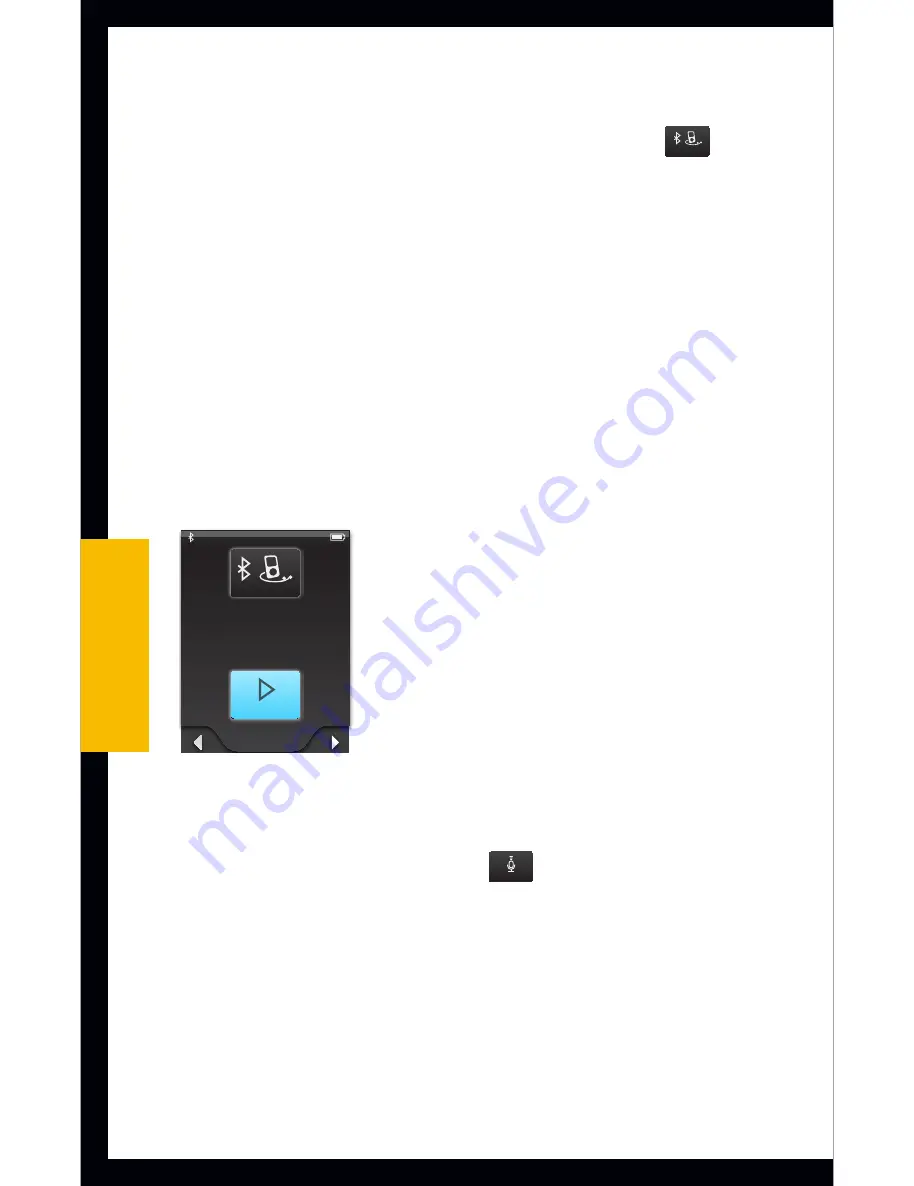
28
Operation
The
Bluetooth Streaming Input button
Streaming
Streaming
Pressed
Directional Mic. Graphic
Dir. Mic.
Omni Mic.
USB
Cell Phone
Landline
MP3 Player
Computer
Television
Stereo
Automobile
Other
Normal
Labels On
Streaming
Volume Graphic
Point device toward
sound source
Streaming
Streaming
iPod
Start
Streaming
iPod
Start
Streaming
iPod
Start
Focus
Focus
Surround
Surround
Wired
Wired
Mobile
Mobile
Phone
Phone
iPod
iPod
Laptop
Laptop
Computer
Computer
Stereo
Stereo
Car
Car
Other
Other
Start
Stop
Start
Start
Streaming
iPod
Start
Stop
Stop
Streaming Screen
iPod
will be
available for selection when the Bluetooth antenna
is On, at least one Bluetooth device has been paired
with SurfLink Mobile and that Bluetooth device
is On and within range of SurfLink Mobile. When
multiple paired Bluetooth devices are available, the
Bluetooth Streaming Input button will page through
the list of available paired Bluetooth devices with
subsequent presses of the Input button.
3. Select
Start
to begin streaming audio from the
selected input.
Streaming
Streaming
Pressed
Directional Mic. Graphic
Dir. Mic.
Omni Mic.
USB
Cell Phone
Landline
MP3 Player
Computer
Television
Stereo
Automobile
Other
Normal
Labels On
Streaming
Volume Graphic
Point device toward
sound source
Streaming
Streaming
iPod
Start
Streaming
iPod
Start
Streaming
iPod
Start
Focus
Focus
Surround
Surround
Wired
Wired
Mobile
Mobile
Phone
Phone
iPod
iPod
Laptop
Laptop
Computer
Computer
Stereo
Stereo
Car
Car
Other
Other
Start
Stop
Start
Start
Streaming
iPod
Start
Stop
Stop
Streaming Screen
iPod
Note:
When you select the directional microphone
Focus Input button
Streaming
Streaming
Pressed
Directional Mic. Graphic
Dir. Mic.
Omni Mic.
USB
Cell Phone
Landline
MP3 Player
Computer
Television
Stereo
Automobile
Other
Normal
Labels On
Streaming
Volume Graphic
Point device toward
sound source
Streaming
Streaming
iPod
Start
Streaming
iPod
Start
Streaming
iPod
Start
Focus
Focus
Surround
Surround
Wired
Wired
Mobile
Mobile
Phone
Phone
iPod
iPod
Laptop
Laptop
Computer
Computer
Stereo
Stereo
Car
Car
Other
Other
Start
Stop
Start
Start
Streaming
iPod
Start
Stop
Stop
Streaming Screen
iPod
and you select Start,
a prompt will appear to remind you to point the
SurfLink Mobile microphone toward the sounds
that you want to hear. It is also important,
especially in noisy environments, to move the
SurfLink Mobile as close as possible to
the sound source.
All manuals and user guides at all-guides.com
















































