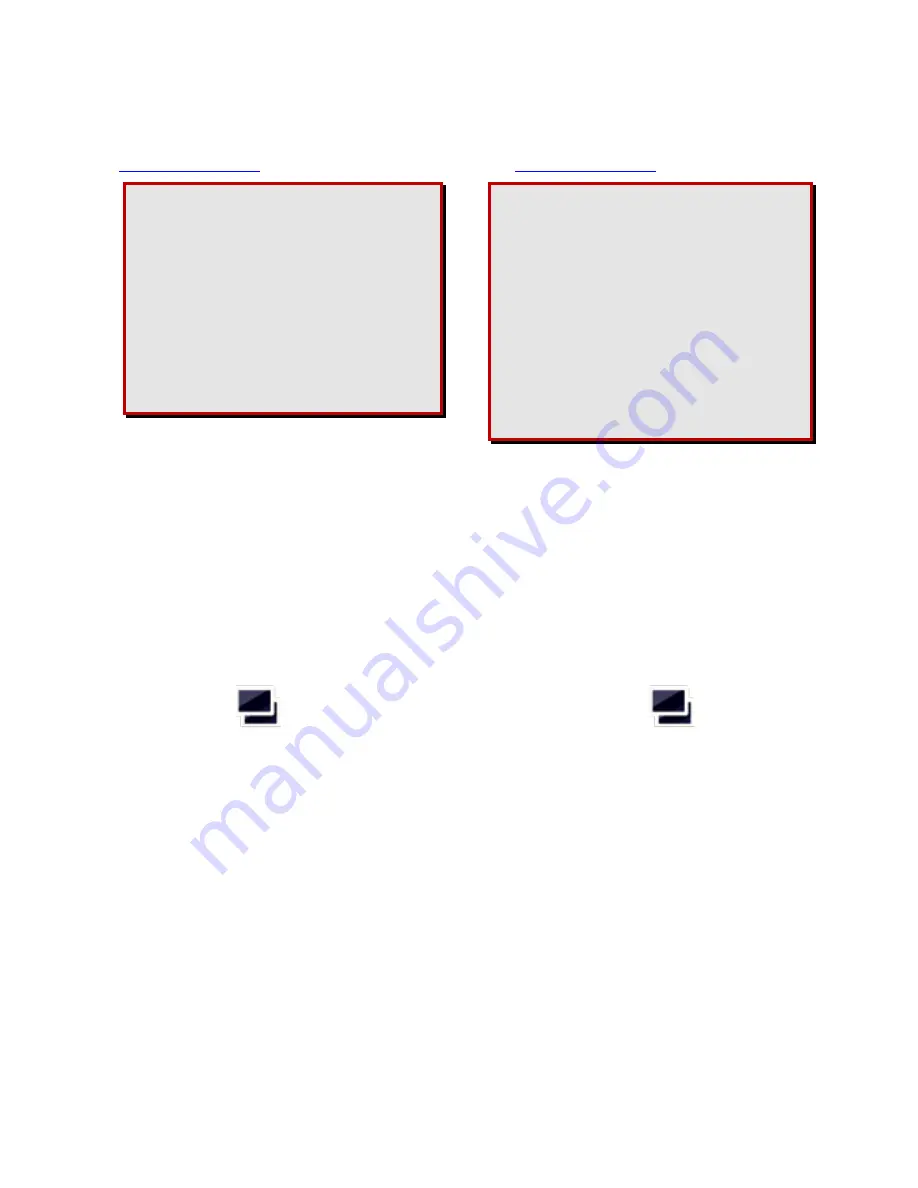
36
USB cable connection
For the USB connection, install the MAAT
software that you can download from
www.starlane.com
.
When the USB cable is plug into the PC,
DaVinci-II will be seen as a normal USB
flash memory unit, in order to avoid any
malfunction, never copy or remove any
file manually on the DaVinci-II
removable unit.
If an automatic Windows message ap-
pears asking you to correct the remova-
ble drive, close the warning without ma-
king any corrections.
Connessione con cavo USB
Per effettuare la connessione con cavo USB,
installare il software MAAT scaricabile dal
sito
www.starlane.com
.
Quando il cavo USB viene collegato al
computer, DaVinci-II viene visto come
una normale memoria flash USB, onde
evitare anomalie nel funzionamento è
importante non copiare o rimuovere mai
alcun file manualmente dall’unità
removibile DaVinci-II.
Se compare un messaggio automatico di
Windows che richiede di correggere
l’unità removibile, chiudere l’avviso sen-
za effettuare alcuna correzione.
Configuring the Bluetooth connection
To activate the Bluetooth communication
between PC and device proceed as follows:
1.
Make sure that the drivers provided by
the manufacturer of the computer's
Bluetooth device are correctly installed
on your PC.
2.
Power on DaVinci-II and keep it not
more than 2-3 metres from the PC.
3.
Click on the
"Devices" icon in the
MAAT software menu bar and follow
the instructions in the software manual
to perform the DaVinci-II Pairing.
Impostazione della connessione Bluetooth
Per attivare la comunicazione Bluetooth tra
il PC e lo strumento procedere come segue:
1.
Verificare che sul proprio PC siano cor-
rettamente installati i driver forniti dal
produttore del dispositivo Bluetooth del
computer.
2.
Accendere DaVinci-II e posizionarlo
entro 2-3 metri dal PC.
3.
Cliccare sull'icona
“Dispositivi”
nella barra menu del software MAAT e
seguire le indicazioni del manuale del
software per effettuare il Pairing di Da-
Vinci-II.
Updating the DAVINCI-II firmware
The software installed inside
DAVINCI-II
and intended to manage all functionalities
is
referred to as Firmware.
You can update the firmware when new
versions with additional implementations
and/or improvements are made available
by Starlane.
Aggiornamento del firmware di
DAVINCI-II
Il software installato all’interno di
DAVINCI-II
e che ne gestisce tutte le
funzionalità ha il nome di Firmware.
È possibile aggiornare il Firmware quando
ne siano rese disponibili da Starlane nuove
versioni con implementazioni aggiuntive e/o
migliorie.
Summary of Contents for DAVINCI-II R
Page 2: ...1 ...
Page 33: ...32 ...
Page 42: ...41 ...
Page 48: ...47 OPEN CIRCUIT ANALYSIS PERFORMANCE TEST ANALYSIS ...















































