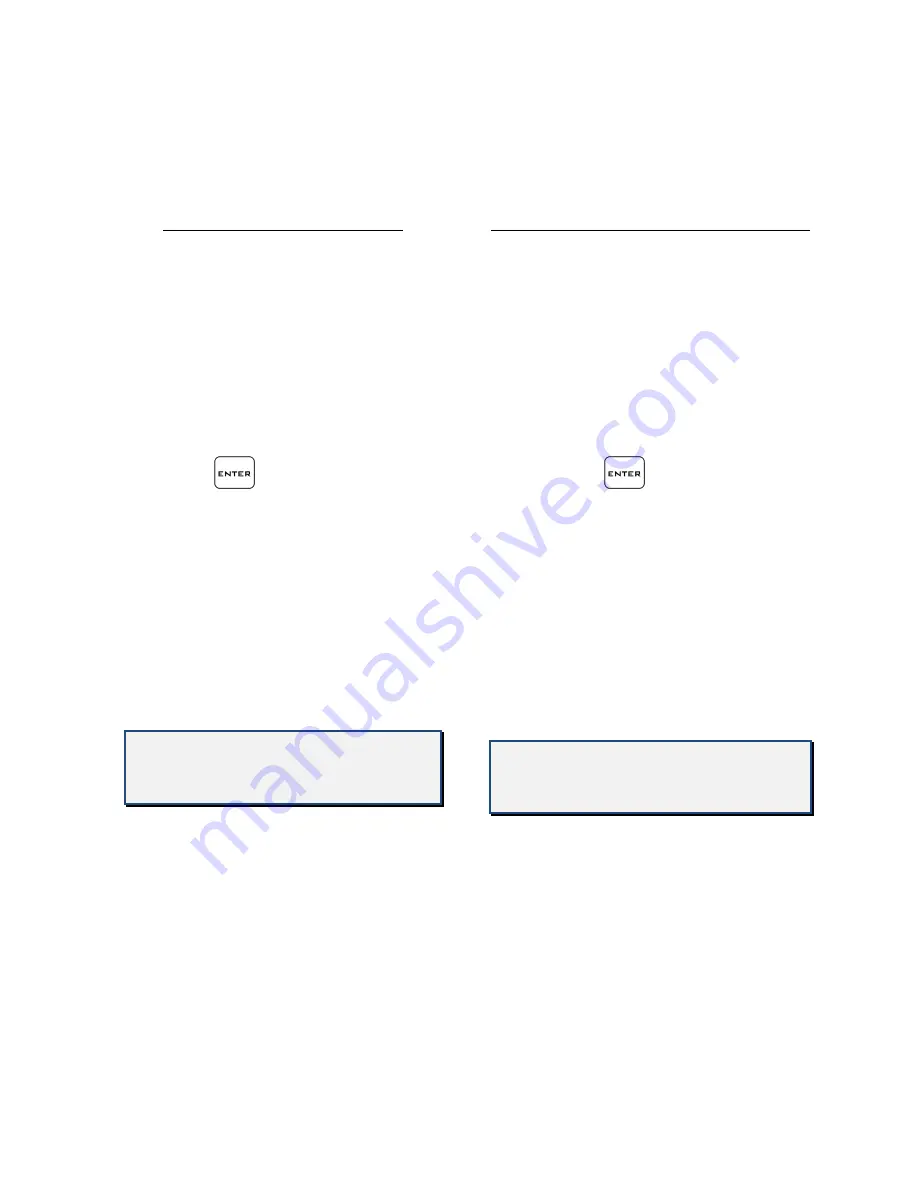
46
Activation from remote button
In car applications in which
DAVINCI-II
can’t
be hand operated, you can set an analog or
alarm input to connect it to an external
button:
Menu: MODE > TRIGGER INPUT
1-
Select in the drop-down menu the
analog channel that you connected
to the button (for example the TPS
input).
2-
Click on
ENABLE
.
3-
Keep pressed the button and click
SET ON.
4-
Release the button and press
SET OFF.
5-
Press
to confirm.
Once the input has been configured you
can use the remote button to:
Activate the accelerometer in still
starts (by pressing the button once).
Abort the test (by pressing the
button twice and confirming the
message box with another pressing).
Note: the button of the vehicle will have
to output a variation of voltage between
0V and 5V.
Attivazione da pulsante remoto
In applicazioni su auto in cui
DAVINCI-II
non
fosse raggiungibile con la mano, è possibile
configurare un ingresso analogico o di al-
larme per collegarlo ad un pulsante esterno:
Menu: MODALITA’ > INGRESSO PULSANTE
1-
Selezionare nel menu a tendina il
canale analogico a cui è stato
collegato il pulsante (per esempio
l’ingresso TPS).
2-
Cliccare su
ABILITATO
.
3-
Mantenere premuto il pulsante e
cliccare su
ATTIVA.
4-
Rilasciare il pulsante e premere
DISATTIVA
.
5-
Premere
per confermare.
Una volta configurato l’ingresso sarà
possibile utilizzare il pulsante remoto per:
Attivare l’accelerometro nelle
partenze da fermo (premendo il
pulsante 1 volta).
Fermare la prova
prematuramente (premendo 2 volte
il pulsante e dando conferma al
messaggio con una successiva
pressione).
Nota: il pulsante del veicolo dovrà dare
in uscita una variazione di
tensione compresa tra 0V e 5V.
Analysis of acquired data
If you access the analysis mode, the ses-
sions made on the open track will be shown
in the Best column and marked as
OC
,
whereas Performance Test ones are
marked as
PT
.
Carry out the following operations to dis-
play the data acquired in an Open Circuit
test:
Analisi dei dati acquisiti
Entrando nella modalità di analisi, le sessio-
ni effettuate su circuito aperto saranno
indicate nella colonna Best con la sigla
OC
,
mentre quelle di Performance Test con la
sigla
PT
.
Eseguire le seguenti operazioni per
visualizzare i dati acquisiti in un test su
Circuito Aperto:
Summary of Contents for DAVINCI-II R
Page 2: ...1 ...
Page 33: ...32 ...
Page 42: ...41 ...
Page 48: ...47 OPEN CIRCUIT ANALYSIS PERFORMANCE TEST ANALYSIS ...















































