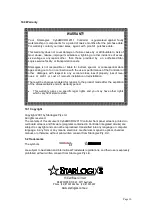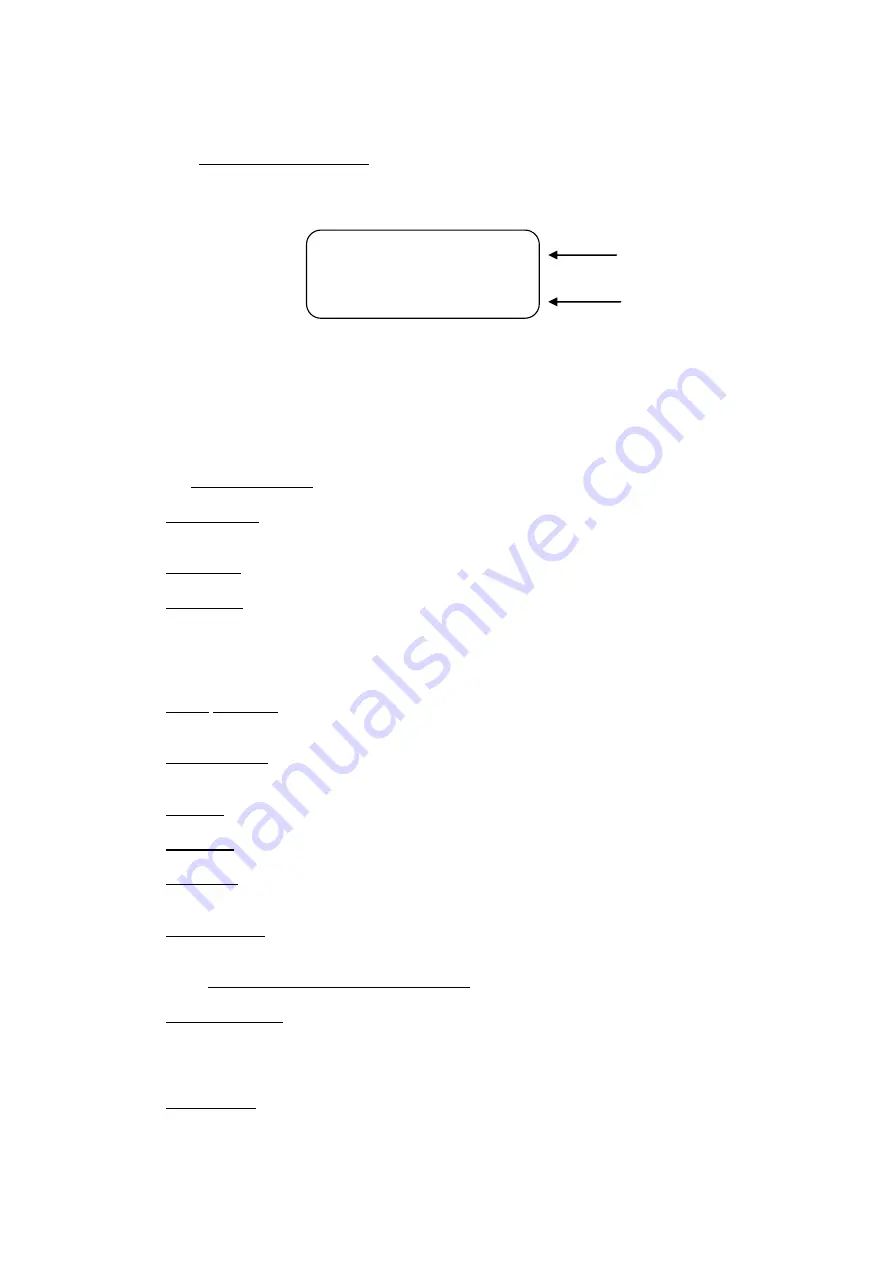
3.0 CybaMICRO Display
The CybaMICRO controller has a two line 16 character alphanumeric liquid
crystal display unit.
xxxxxxx
xxxxxxx
Line 1
Line 2
SYSTEM MONITOR
There are two classes of messages that are displayed. The first is status messages
during the normal operation of the controller, and the second is fault reporting mes-
sages.
3.1 Status Messages
ver:r1.0(11hk)
indicates the code version in the controller (quote this when calling
for service).
1234 Bales
baler count indicator displayed at power on for 2 seconds
Door Open
Indicates the baler top door is open. If the door is closed, but this
message appears, there may be a fault with the door sensor
switches, wiring or the controller PCB. Before calling for service
open and close the baler door a couple of times and check if the
door open message remains when the door is shut.
Ready to Retract Indicates the baler is ready to retract when the OPERATE button
is pressed.
Ready to Press
Indicates the baler is ready to perform a compaction cycle when
the OPERATE button is pressed.
Pressing
Indicates the baler is performing a compaction cycle.
Retracting
Indicates the baler is retracting its pressing apparatus.
Plastic Full
Indicates the plastic pressing chamber is full. Note the Power
LED will also flash when this message is displayed.
Cardboard Full
Indicates the cardboard pressing chamber is full. Note the Power
LED will also flash when this message is displayed.
Warning Messages (displayed in line 2)
Tie-off Bale NOW Warns operator it is time to tie-off the bale while the pressing plate
is still keeping the bale compressed. If this is ignored and the
pressing plate retracted, it cannot be made to re-compress the
bale, and the loose bale has to be removed.
Remove Bale
Indicates the operator must now remove the bale to continue oper
ating machine.
Page 9