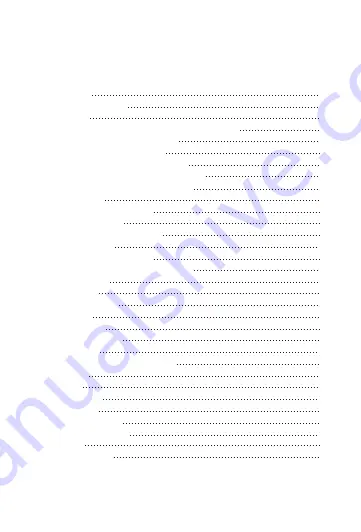
TABLE OF CONTENTS
1. Your Phone
1.1. Phone Overview
1.2. Battery
1.2.1. Installing and Removing your Battery
1.2.2. Charging your Battery
1.3. Connecting to a Network
1.3.1. Inserting your SIM cards
1.3.2. Inserting your Memory Card
1.3.3.Turning Power On and Off
2. Getting Started
2.1. Setting up your Phone
2.2. Screen Control
2.3. Changing the Wallpaper
2.4. Touch & Type
2.5. Using the Lock Screen
2.6. Searching the Phone & the Web
3. Communication
3.1. Contacts
3.2. Making a Call
3.3. Call log
3.4. Messaging
4. Apps and Functions
4.1. FM Radio
4.2. Camera and BSI Technology
4.3. Gallery
4.4. Email
4.5. Play Store
4.6. Calendar
4.7. ES File Explorer
4.8. ES Task Manager
4.9. Maps
4.10. Downloads
1
1
3
3
3
4
4
4
4
4
4
6
7
8
8
9
10
10
10
11
11
11
11
12
12
12
13
13
14
14
14
15



















