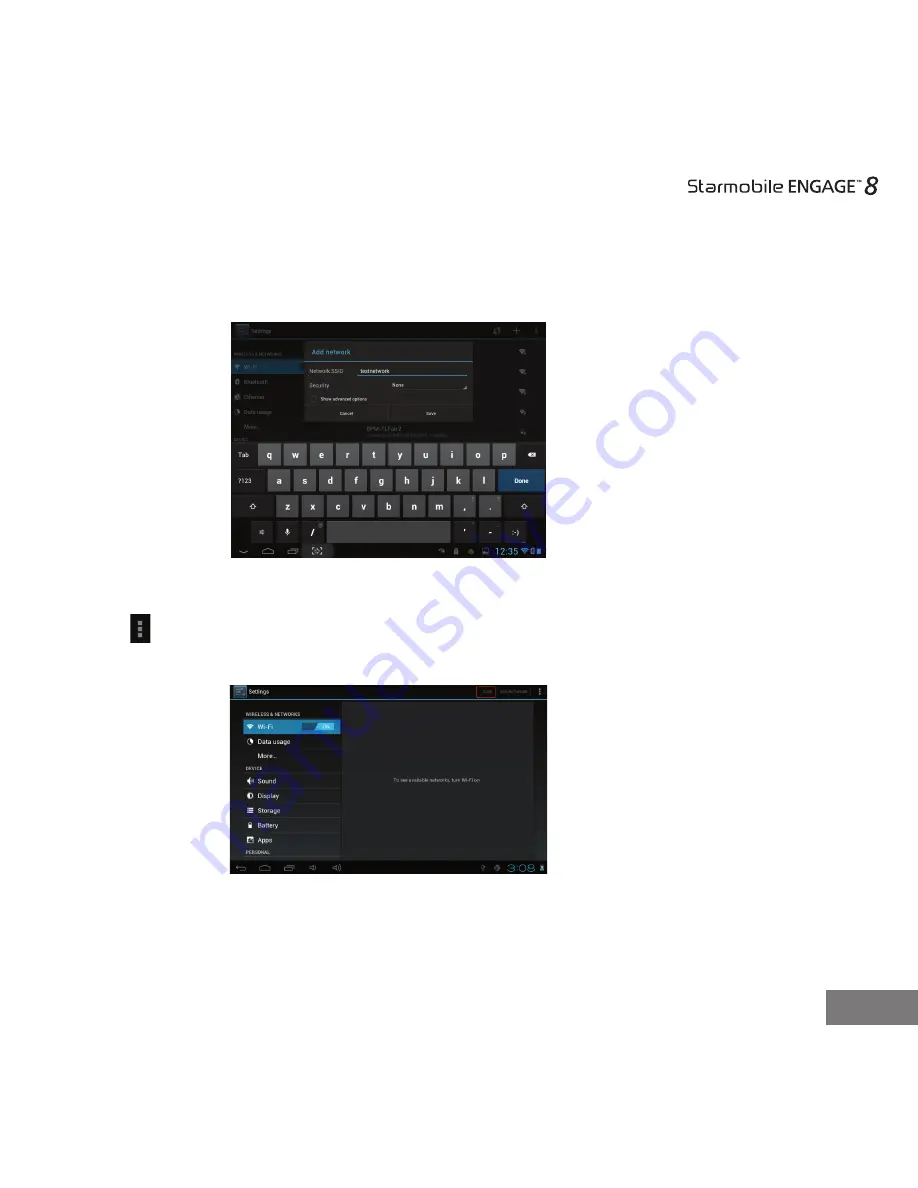
9
3.5
Click “Connect” after typing in the password. Your ENGAGE 8 will obtain the
network IP address automatically.
3.6
If your ENGAGE 8 does not automatically detect wireless networks to connect to,
click to scan for networks manually.
3.7
To add a network, click “
+
”, input the network SSID, security type, and
password, then click “Save”. Select the name of the network when you want your
ENGAGE 8 to connect to it.
3.5
3.6














































