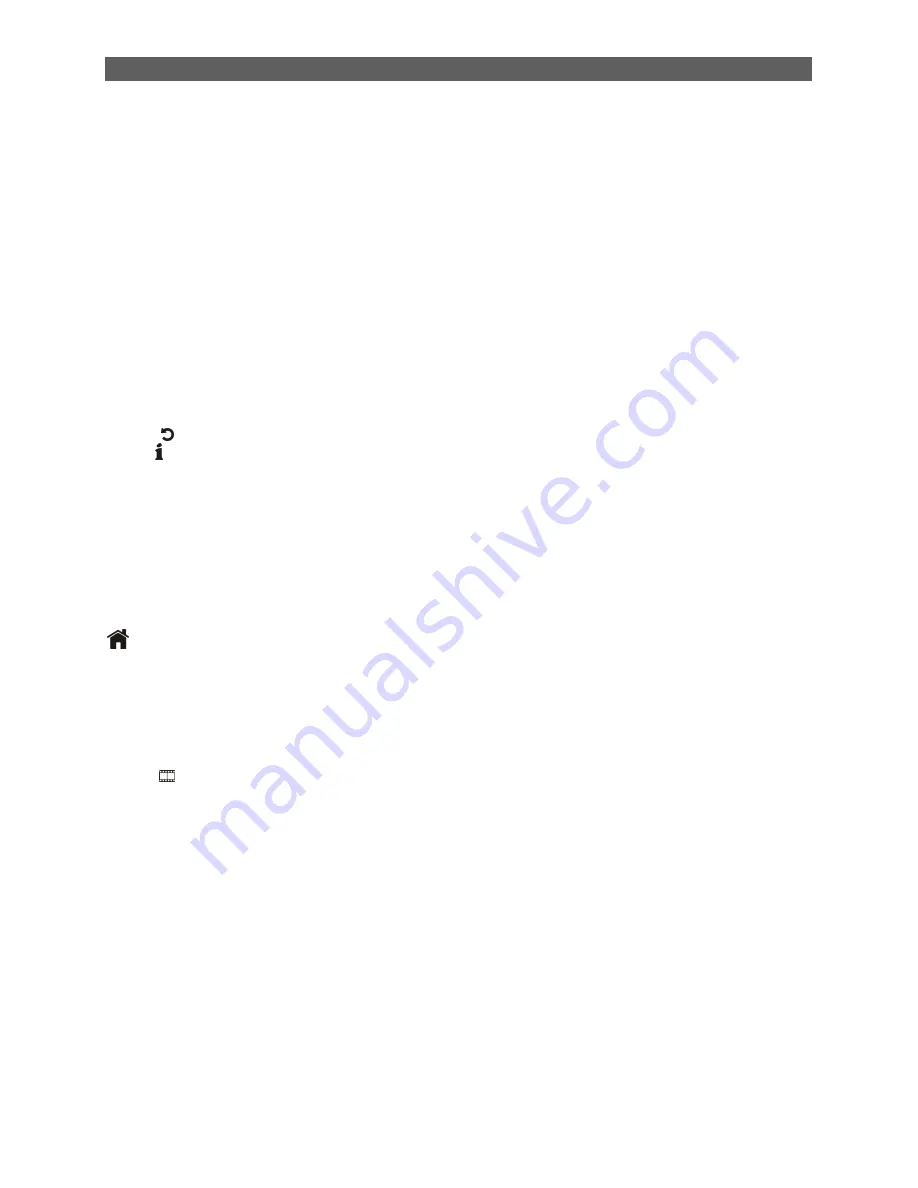
Remote Control & Panel Description
6
Power:
The power key turns the receiver on and off.
Mute:
This key switches the sound on and off.
TV/R:
Selects TV or Radio channels.
Format:
Switch the display mode.
V.OUT:
Switch the video output.
Audio:
Open the Audio Mode window.
SUB:
Used to display the subtitle data.
TXT:
Used to display the Teletext data.
Pause:
to pause video during viewing normal display but audio remains active.
Zoom:
Allows you to magnify a certain area on the images and to enter the
Multi-Picture mode.
Sleep:
Sleep function in the viewing mode.
SAT:
This key is used to display satellite list.
FAV:
Change to last favorite channels or selects the favorite channels in the
channel list.
Lock:
Current key is locking and current key lock has unlock.
EPG:
This key show program information about the selected channel.
Recall ( ):
Toggle between the actual and the last selected channel.
INFO ( ):
This key is used to display channel information.
CH
▲
/
▼
:
Used to move the highlight bar or change channel up / dn.
Vol
◄
/
►
:
Used to move the highlight bar or change volume up / dn.
OK:
The OK key is used to select a program, highlight line or parameter value. It
is also used to show the TV/RADIO channel list while watching TV or
listening to the RADIO.
Menu:
Used to display the main menu.
Exit:
Use this key return to the viewing mode from any menu function.
Pgup / Pgdn:
Used to move the highlight bar one page at a time on menu.
It is also used to change the channel up & down 100 channels.
:
Used to display the main menu.
Numeric (0-9):
Numeric keys enable direct channel selection.
DEL:
Have no function.
CAP:
Have no function.
USB:
access directly to the "Media Management" menu.
MP3:
access directly to the "Media List-MP3" menu.
JPEG:
access directly to the "Media List-JPEG" menu.
Movie (
):
Access directly to the "Media List-Video" menu.
Cal.:
Have no function.
Weather:
Have no function.
PVR LIST:
access directly to the "Media List-Record List" menu.
A-B:
set A to B and repeat the programs between this two points if no any
interruption.
T.S.:
you will be asked to "Do you want to time shift?" menu.
GOTO:
Jump to input time program.
■
:
will stop the recorded and want to stop play record.
●
:
will be asked to "Do you want to record?" Menu.
◄◄
:
back the program fast
►►
:
fast forward the program.
►
II:
will stop the program and again will play the program continually.
►
I
◄
:
the screen will record to the an mark point.
I
◄◄
:
the screen will jump to the prior mark point.
►►
I:
the screen will jump to the next mark point.









































