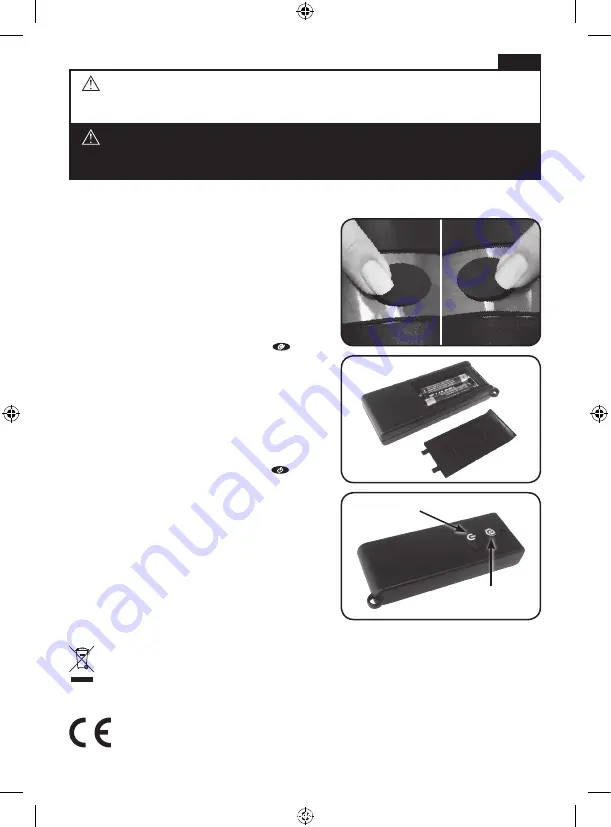
2
3
Fig.1
EN
WARNING
Do not mix old and new batteries. Do not mix alkaline, standard (carbon-zinc),
or rechargeable (nickel-cadmium) batteries. Do not immerse in water.
lnstructions For Remote Contra/ Use:
Hint:
if tuming the unit off using the remote, the automatic light
sensor will not tum the unit back on automatical/y. The remote
on/off button will need to be pressed again to reactivate the
automatic sensor.
ADVISORY:
your Star Shower Motion is fitted with a light sensor and
can ONLY be switched on or off in darkness.
Fig.1
Fig.2
Power Control
On/Off Button
Motion Control
On/Off Button
ENVIRONMENTAL INSTRUCTIONS
Do not dispose this product at the end of its service life through normal domestic waste. It has to be disposed
through a collection agency that recycles electric and electronic devices. This is pointed out by the symbol on the
product, in the instruction manual, and on the packaging. Please inquire about local collection agencies that may
be operated by your distributor or your municipal administration. By recycling, making use of the materials, or other
forms of recycling old units you are making an important contribution to protecting our environment.
TECHNICAL DATA
This product complies with the European directives.
Frequency band 433.89 – 433.95 MHz / Transit power 8dbm
3V DC 2xAAA
CAUTION
In individual cases you may need to synchronise your remote control before
using it with your Star Shower Motion!
TO SWITCH ON:
Connect your Star Shower Motion to the power supply.
In order for the remote control to work, your Star Shower
Motion must always be switched on (toggle in green or
red-green position must be pressed) See Fig. 1
• Set toggle to green for green stars
• Set toggle to red-green for red and green stars
MOVEMENT:
1. Switch the movement mode on/off by pressing the
button
on the remote control.
2. For best results, use remote control within nine metres of your
Star Shower Motion.
SYNCHRONISATION OF REMOTE CONTROL:
1. Insert two AAA batteries (not included).
2. Connect the Star Shower Motion to your power supply and switch on.
3. Unplug Star Shower Motion while switched on, wait five
seconds and reconnect.
4. Press and hold the remote control (On/Off) button
for
3 seconds until the device turns itself off.
5. If the device switches itself off, synchronisation has been
successful and your remote control is ready to use.
6. If synchronisation was not successful, completely unplug the
device from the power supply for 5 seconds and repeat the
steps above.
StarShower Remote Control_Manual_HSE24_20160907_BA.indd 3
07.09.16 09:26






























