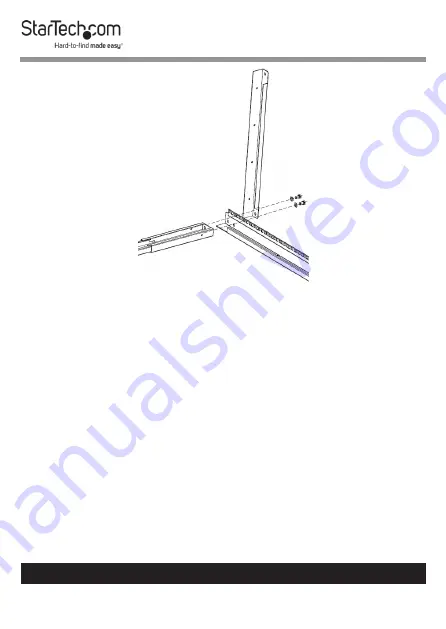
13
To view manuals, videos, drivers, downloads, technical drawings, and more visit www.startech.com/support
Install the Leveling Feet
Note:
Flip the
Rack
onto its side to complete this step.
1.
Insert the four Leveling Feet into the four holes located in
the bottom of each
Base Bracket.
2.
Tighten each one of the
Leveling Feet
by hand, or with a
14
mm Wrench
.
(Figure 8)
Install the Casters
Notes:
Flip the
Rack
onto its side to complete this step.
Two people may be required to complete this step.
1.
Align the four holes in a
Caster
with the four holes in the
bottom of the
Rack
.
Figure 7






































