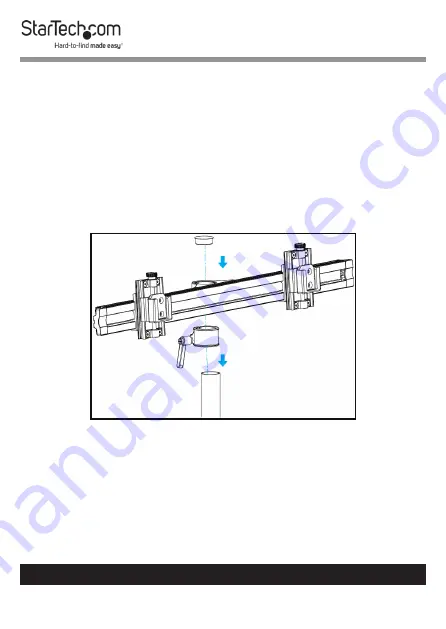
13
To view manuals, videos, drivers, downloads, technical drawings, and more visit www.startech.com/support
Attaching the Crossbar
1.
Slide the
Height-Adjustment Ring
down the
Pole
to the
height that you want the monitors to be at.
2.
Press the lever on the
Height-Adjustment Ring
to tighten it
and prevent it from sliding down the pole.
3.
Slide the
Crossbar
down the
Pole
so that it sits on the
Height-Adjustment Ring
.
4.
Push the
Pole Cap
down onto the top of the
Pole
.
Attaching the Crossbar Assembly
5.
Using the
M3 Hex Key
, turn the screw in the crossbar
clockwise to tighten it and prevent the crossbar from
moving










































