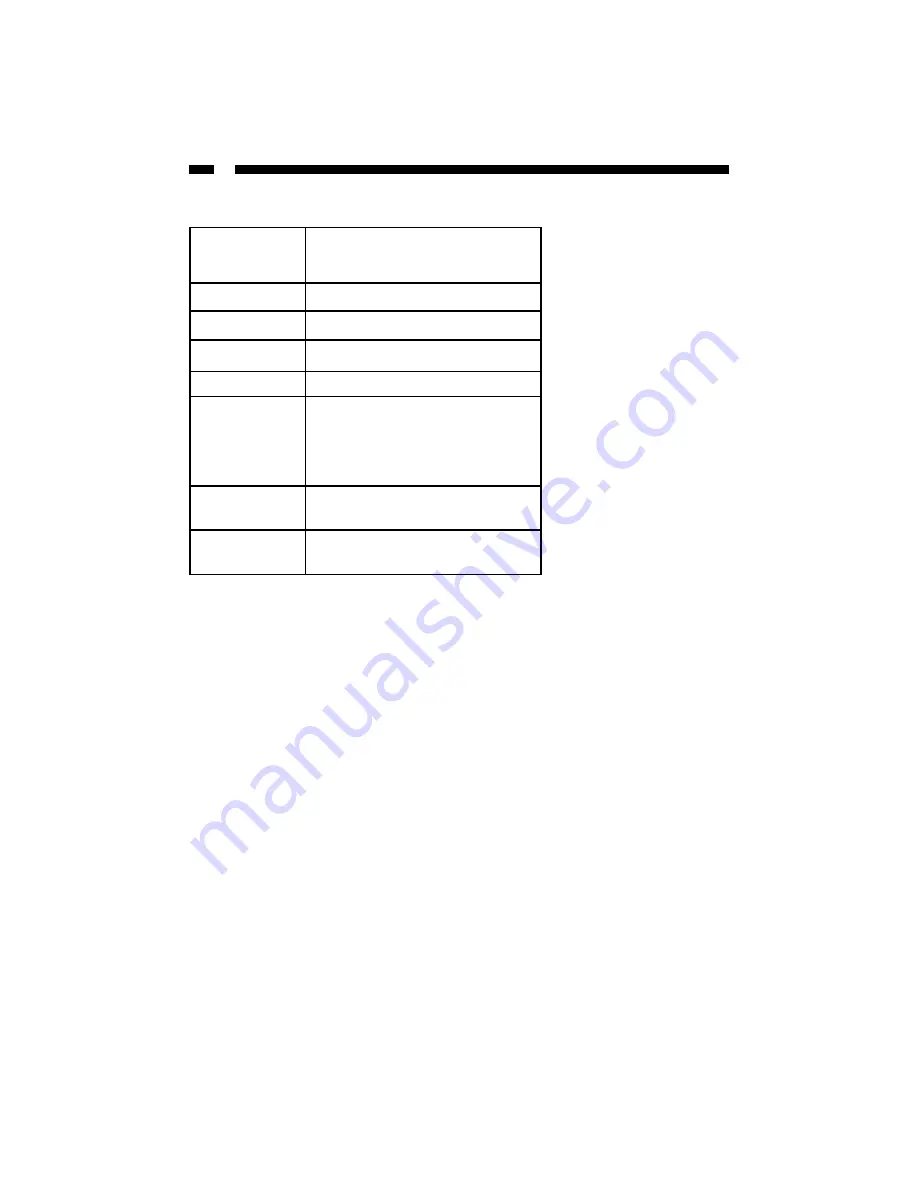
6
Technical Specifications
Drive Bays
4 x external 5.25”
2 x external 3.5”
4 x internal 3.5”
Expansion slots
7 slots
Cooling
1 x 8cm fan
Enclosure
1mm steel
Motherboards
Dual processor ATX including P4
Front I/O Ports
2 x USB 2.0 (Type A)
1 x Speaker
1 x Microphone
1 x IDE (40-pin)
1 x Power connector (4-pin)
Dimensions
8 x 20 x 18.25"
W x D x H
(203 x 508 x 464 mm)
Weight
24.3lbs
(11 kgs)
Summary of Contents for ATXSILENT
Page 10: ...Revised July 17 2003 ...




























