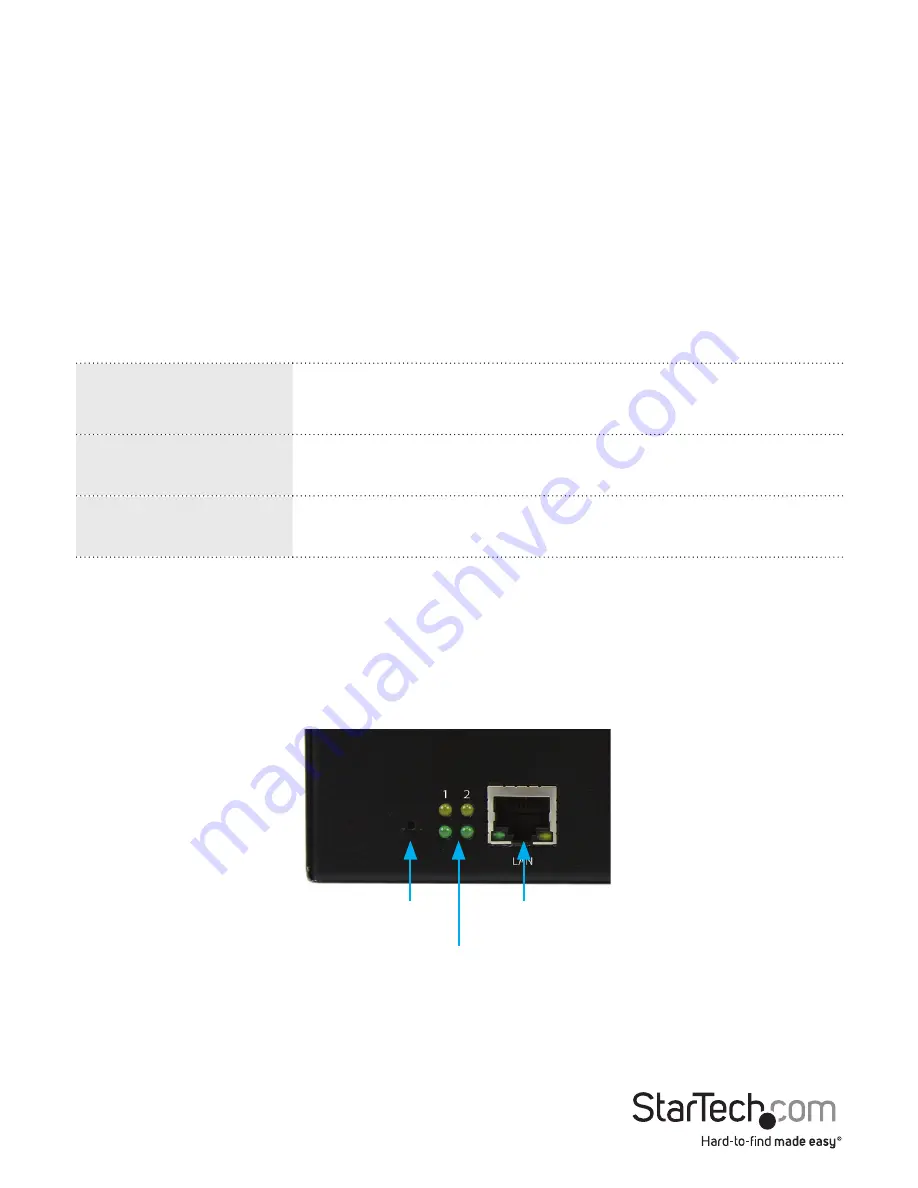
Instruction Manual
2
LED Indicators
Port Indicators
(Top Row)
LED #1 is illuminated when output receptacle #1 is ON.
LED #2 is illuminated when output receptacle #2 is ON.
Reset Indicator
(Bottom Left)
Reset LED will flash when the Reset function is being
performed.
Power Indicator
(Bottom Right)
Utility Power LED is illuminated when there is an acceptable
AC voltage Present.
Reset Button
If you need to reset the PDU back to factory defaults, the Reset Button is located next
to the LED panel. Insert a paperclip to gently press and hold the Reset Button for at
least 3 seconds, then release.
Reset Button
LED Indicators
RJ45 LAN
The IP address will be reset back to
192.168.1.10
.
The user name and password will be reset back to
admin
.
All other settings will be unchanged.
Introduction
Packaging Contents
• 1 x 2 Port PDU
• 1 x Power Cable
• 1 x Instruction Manual (CD)



































