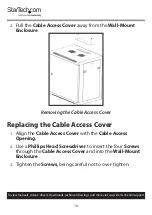2
To view manuals, videos, drivers, downloads, technical drawings, and more visit www.startech.com/support
Warning Statements
Read the entire manual and make sure that you understand the instructions
before you start to assemble and use this product.
Wall structures vary, and it is important to make sure that the type of wall
structure and mounting hardware that you are using will properly support the
mounted equipment. Failure to do so might result in personal injury and/or
equipment damage. The wall structure should be capable of supporting at least
four times the weight of the mounted equipment.
This enclosure is extremely heavy. Never attempt to move or lift this enclosure
without assistance.
Tipping hazard! Extending multiple components from this enclosure increases
the chance that the enclosure will tip over. To avoid this risk, do not extend more
than one component from the enclosure.
Do not place any items on this enclosure and do not stack the enclosure on top
of another enclosure.
Keep liquid away from this enclosure.
Make sure that you install the enclosure in an area that can handle the
combined weight of the enclosure and the equipment that you intend to place
inside of the enclosure.
This product requires an earth ground connection. Do not use this product
without an earth ground connection.
Before you add equipment to this product, make sure that you have properly
assembled, installed, and mounted it to a wall.
When you load equipment into this product, load the heaviest equipment
in the bottom section of this product first. Continue loading equipment in a
descending order of weight, so that the lighter equipment is installed in the
upper sections of this product and the heavier items are on the bottom.
Varningsmeddelanden
Läs hela manualen och se till att du förstår instruktionerna innan du börjar
montera och använda produkten.
Eftersom väggstrukturer varierar är det viktigt att kontrollera att väggstrukturen
och monteringsutrustningen som du använder klarar av den monterade