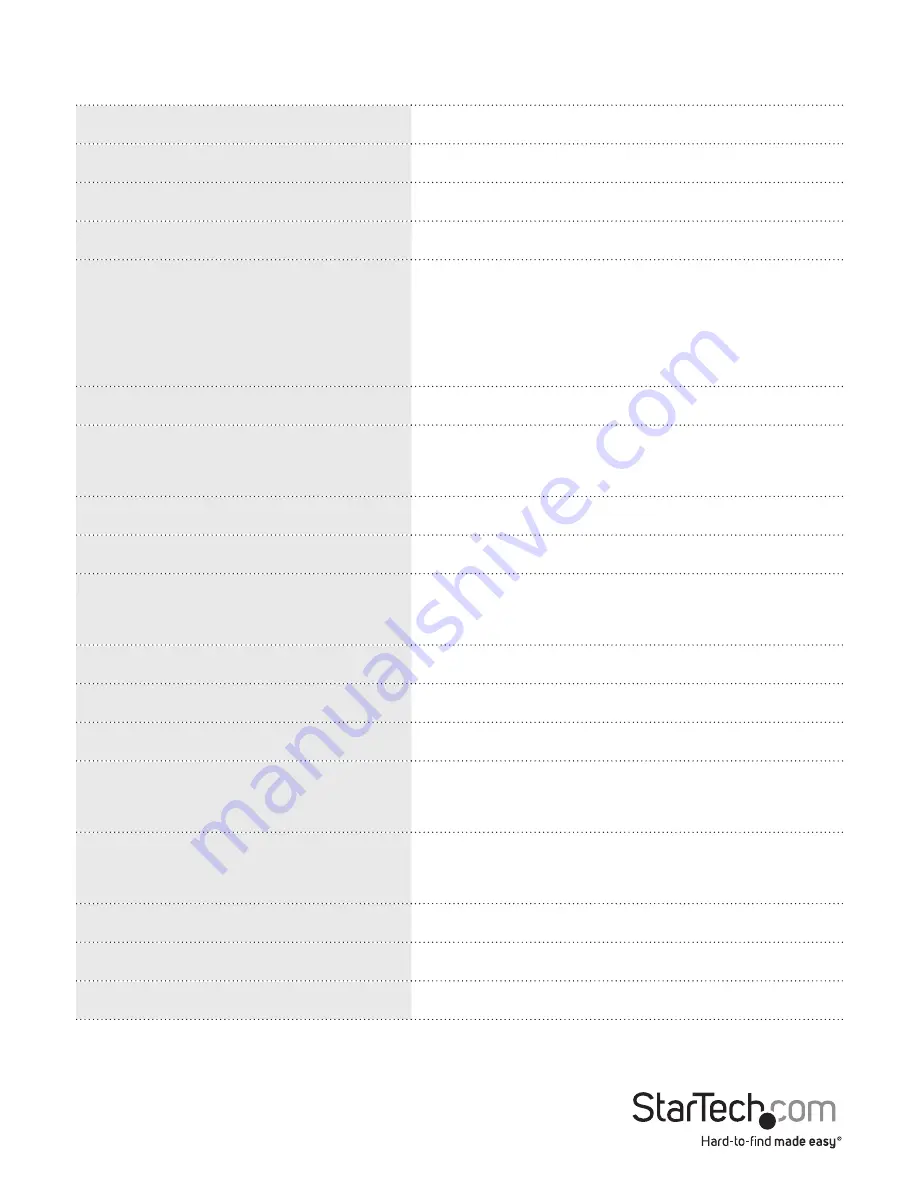
Instruction Manual
6
Specifications
Bus Type
USB 3.0
Interface
USB 3.0, USB 2.0
Industry Standards
USB Battery Charging Specification Rev. 1.2
Ports
4
Connector(s)
3x USB 3.0 A (9 pin; SuperSpeed) Female
1x USB 3.0 Micro-B (10 pin; SuperSpeed)
Female
1x USB 2.0 A (4 pin) Female
Maximum Data Transfer Rate
5 Gbit/s
Type and Rate
USB 3.0 - 5 Gbit/s
USB 2.0 - 480 Mbit/s
OS Compatibility
OS Independent
System and Cable Requirements
Available USB 3.0 Port
Color
White & Silver (ST4300U3C1)
Black & Silver (ST4300U3C1B)
Enclosure Material
Plastic
Dimensions (LxWxH)
127mm x 96mm x 26mm
Weight
13.63 oz [386 g]
LED Indicators
1x Power
1x Fast Charging
Power Adapter
100~240 AC
5V 4A DC
Humidity
10-90% RH
Operating Temperature
0°C to 40°C (32°F to 104°F)
Storage Temperature
-10°C to 60°C (14°F to 140°F)





























