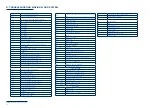STAS -
Instructions for use moving floor
32
E. SPECIFIC PROCEDURES
For trailers with hydraulic top swinging door:
•
If there is not enough space to close the door (e.g. loading quay), first switch off the PTO/pump, drive a few metres
forward so that the door may be closed, switch the PTO/pump on again and increase the power.
•
Push the lever on the distributor on the bulkhead to position “1”.
•
Close the top swinging door (see D 6.2.2).
•
Once the top swinging door has been closed, ensure the distributor on the bulkhead is in the “0” position.
•
Switch off the PTO/pump.
•
Switch off the tractor lights.
•
Disconnect the hydraulic couplings between the tractor and trailer. Store the hoses in a safe place and ensure they
are secured.
2.3. UNLOADING THE TRAILER
General
In order to prevent damage to the roof sheet or roof nets it is recommended, if not com-
pulsory, to always open these when unloading the trailer.
In some cases (left hand photo) opening is recommended, in other cases (right hand
photo) it is compulsory.
In this case the unloading cycle should be stopped, the PTO/pump be switched off, the
trailer be slowly moved, the PTO/pump switched back on, the power increased and the
unloading cycle restarted.
To unload the trailer using the moving floor system, proceed as follows:
•
Ensure the trailer is positioned correctly.
•
On a trailer with barn doors, open these doors and fasten them using the safety devices (see D 6.1).
•
Check whether the hydraulic couplings of the tractor and trailer are clean.
•
Connect the hydraulic couplings between the tractor and trailer in the correct manner.
•
Start the tractor motor, switch on the PTO/pump and increase the power.
•
Switch on the tractor lights in order to supply electrical power to the trailer.
•
For trailers with hydraulic roof nets and hydraulically operated top swinging doors, open the roof nets first (see D 7.3)
and then the top swinging door (see D 6.2.1). Lastly pull the lever on the distributor on the bulkhead into position
“2”.
•
Turn the bottom switch (II) clockwise. The switch will automatically remain in this position.
Fig 2.3.4.a. – Control unit moving floor system
•
The floor will start up.
•
Deactivate the bottom turning knob to stop the unloading process.
For trailers with barn doors:
•
Switch off the PTO/pump.
•
Switch off the tractor lights.
•
Drive a few metres forward if necessary so that the doors may be closed.
•
Disconnect the hydraulic couplings between the tractor and trailer. Store the hoses in a safe place and ensure they
are secured.
•
Close the trailer doors (see D.6.1).
For trailers with hydraulic top swinging doors and roof nets:
•
If there is not enough space to close the door (e.g. loading quay), switch off the PTO/pump first, drive a few metres
forward so that the door may be closed, switch the PTO/pump on again and increase the power.
•
Push the lever on the distributor on the bulkhead to position “1”.
•
Close the top swinging door (see D.2.2).
•
Close the roof nets (see D 7.3).
•
Once the top swinging door and the roof nets have been closed, ensure the distributor on the bulkhead is in the “0”
position.
•
Switch off the PTO/pump.
•
Switch off the tractor lights.
•
Disconnect the hydraulic couplings between the tractor and trailer. Store the hoses in a safe place and ensure they
are secured.
Unloading by using the Cargo Floor
®
system
The Cargo Floor
®
system is fitted with a remote control which is connected to the trailer via a 10 metre long cable.
The control unit for the moving floor system is fitted with a stop which allows the system
to be switched off immediately. Once the stop has been deactivated, operation may be
continued immediately.